Note
You are not reading the most recent version of this documentation. See the latest version available.
Upgrade server to new version¶
Upgrade the server part of the PACE Packager Hub solution to the new version. During the upgrade process, your database with all its data will be migrated to a new version of the solution.
Important
Do not manually uninstall the previous version.
If you have previously installed PACE Packager Hub in the For evaluation purposes mode, we strongly recommend you to backup your local SQLite database manually for the security reasons. It is located at path
C:\Program Files (x86)\PACE Packager Hub Server\PackagerHub.db.
- If you have installed PACE Packager Hub version 1.0.0 in the For production purposes mode on the IIS web server, please remove the created PACE Packager Hub site manually.
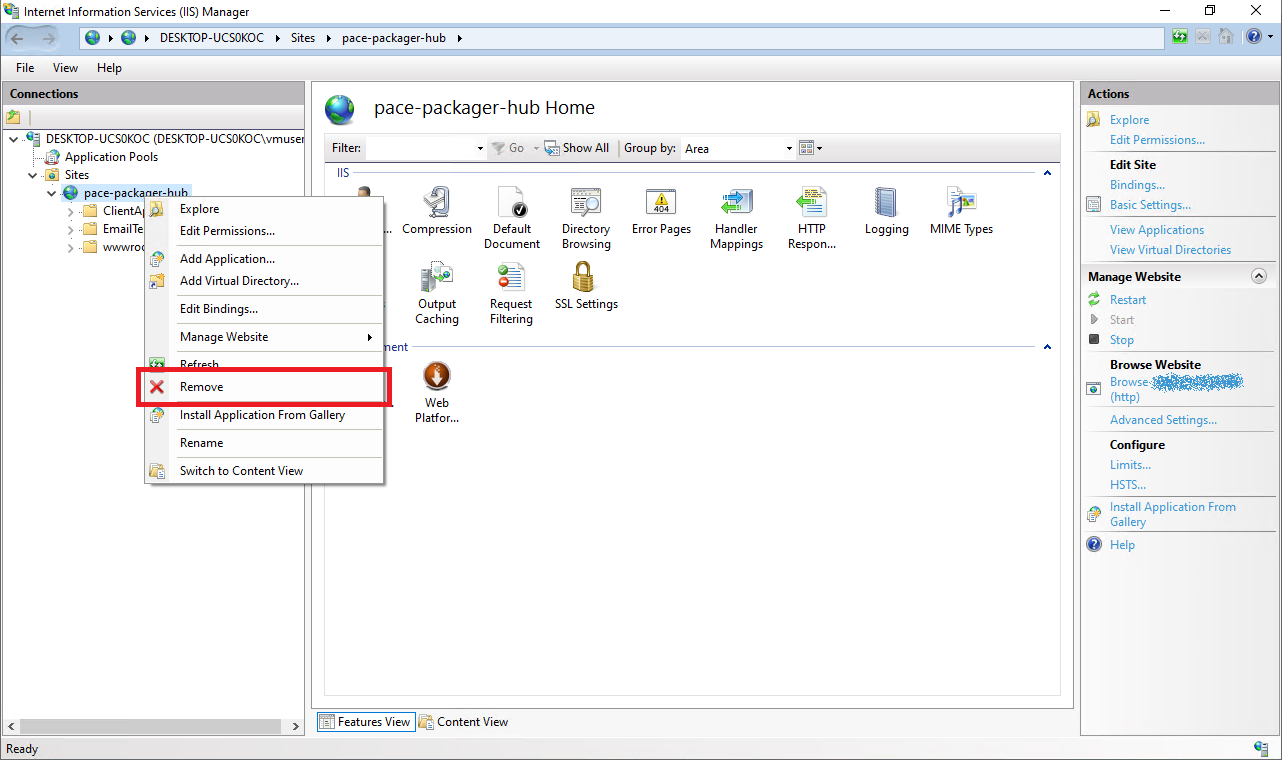
- Run the downloaded PACE Packager Hub - Server installer.
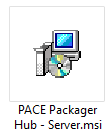
- To perform the product upgrade, follow the installation instructions of the ordinary installation on the clean system, according to your initial installation type:
- The MSSQL database connection string will be automatically inherited from the previous installation.
- The SQLite local database will be automatically backed-up and re-used.
- Perform the required post-install configuration of the web server according to your needs (e.g. enable HTTPS).
- Open PACE Packager Hub web portal at the specified Base URL or Binding IP address : Binding port. By default, it is http://127.0.0.1:8081.
Log in into the portal using your existing credentials.
Note
We recommend using browser listed in Supported Browsers
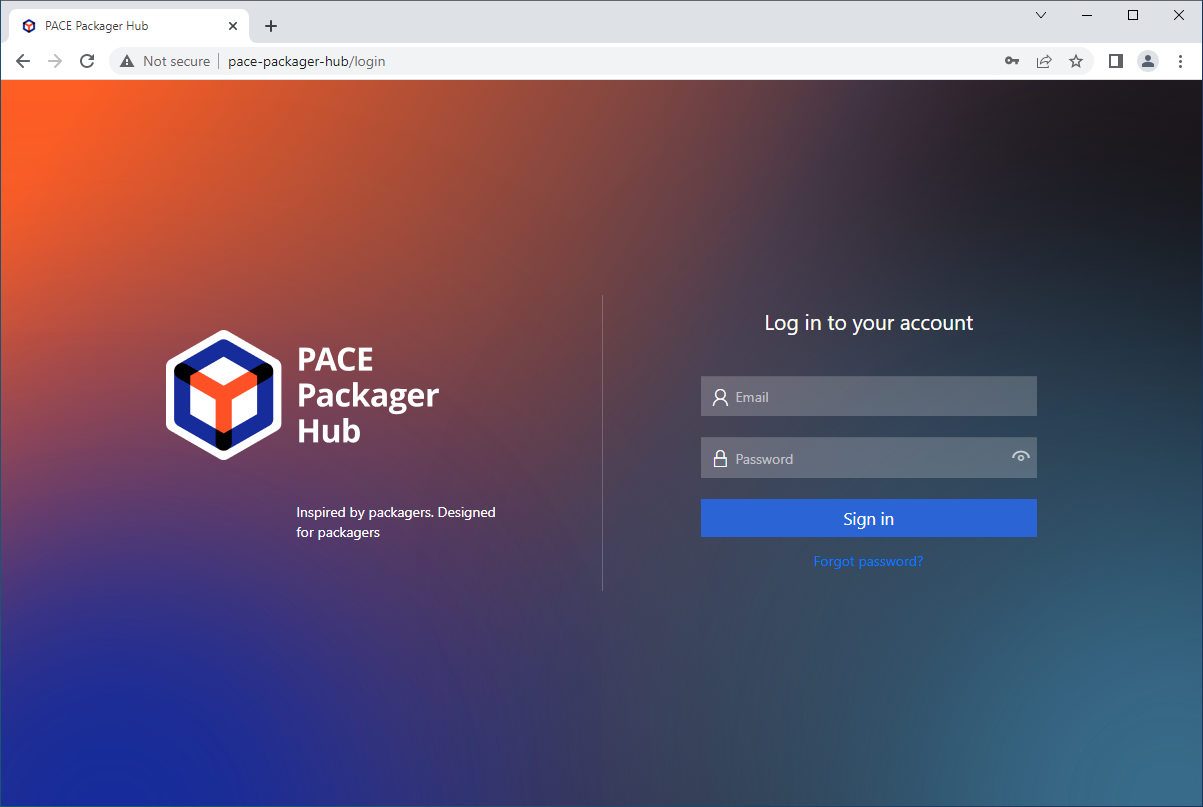
Note
PACE Packager Hub PACE Packager Hub is an end-to-end ecosystem that is fully dedicated to customer servicing, teamwork, and management of packaging tasks in teams of any size - learn more.
Try PACE Packager Hub for free - 21 days no obligations unlimited trial with all functions unlocked.
