Note
You are not reading the most recent version of this documentation. See the latest version available.
Server Installation (for evaluation purposes)¶
Install the server part of the PACE Packager Hub solution on the on-premise server within the company infrastructure.
For information, see Hosting Options
Warning
Before installation check the Server-side Requirements
- Run the downloaded PACE Packager Hub - Server installer.
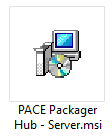
- Click Next.
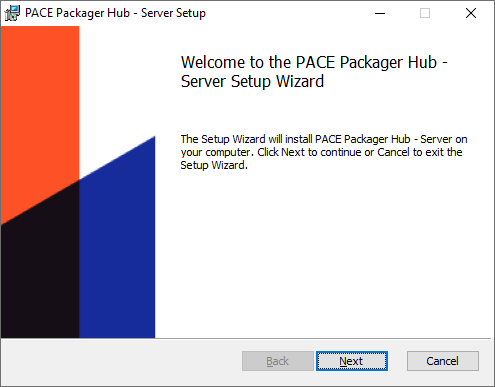
- Read and accept the END USER LICENSE AGREEMENT and then click Next.
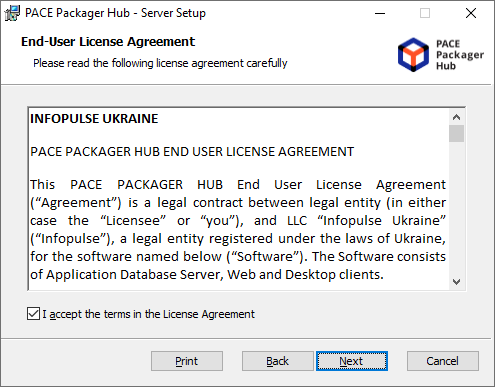
- Leave the default installation location or choose an alternative one and click Next.
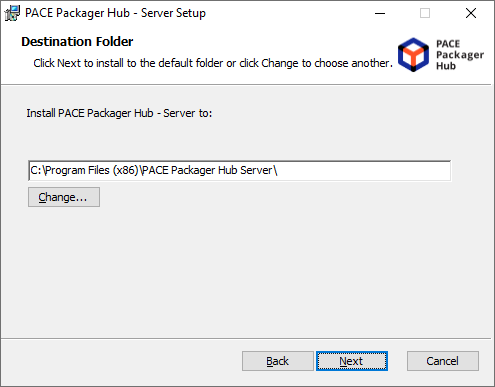
- Select the For evaluation installation mode and click Next.
The installation will automatically install and run Kestrel Web Server and the local instance of SQLite database.
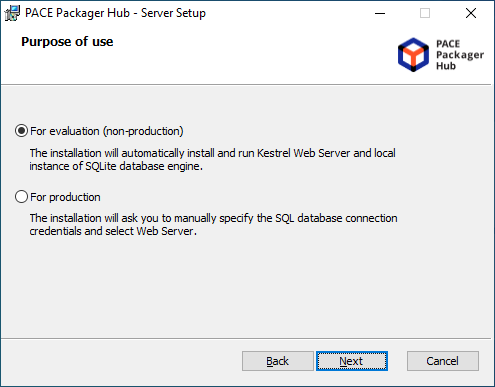
- Click Install.
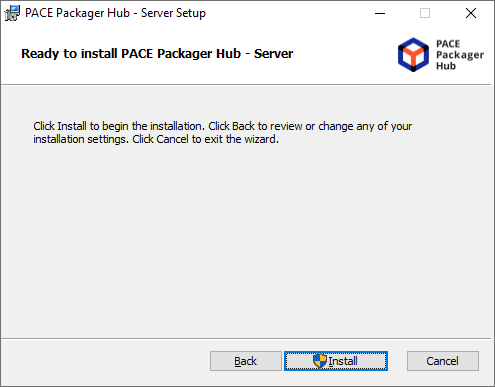
- Wait until the installation is completed.
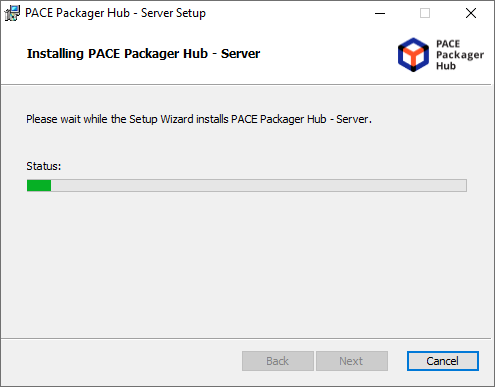
- Click Finish to close the installation.
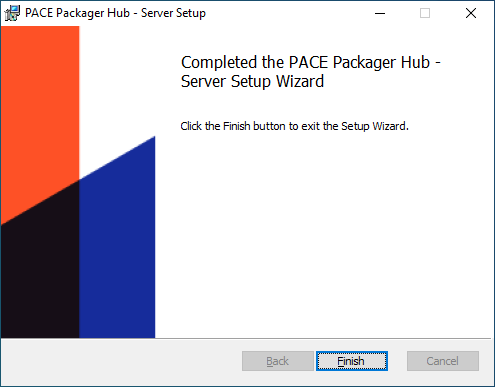
- Open the http://localhost:8081 URL in the Web Browser.
Note
We recommend using browser listed in Supported Browsers
The default account, created by the installation: Emailsupervisor@company.compassword:12345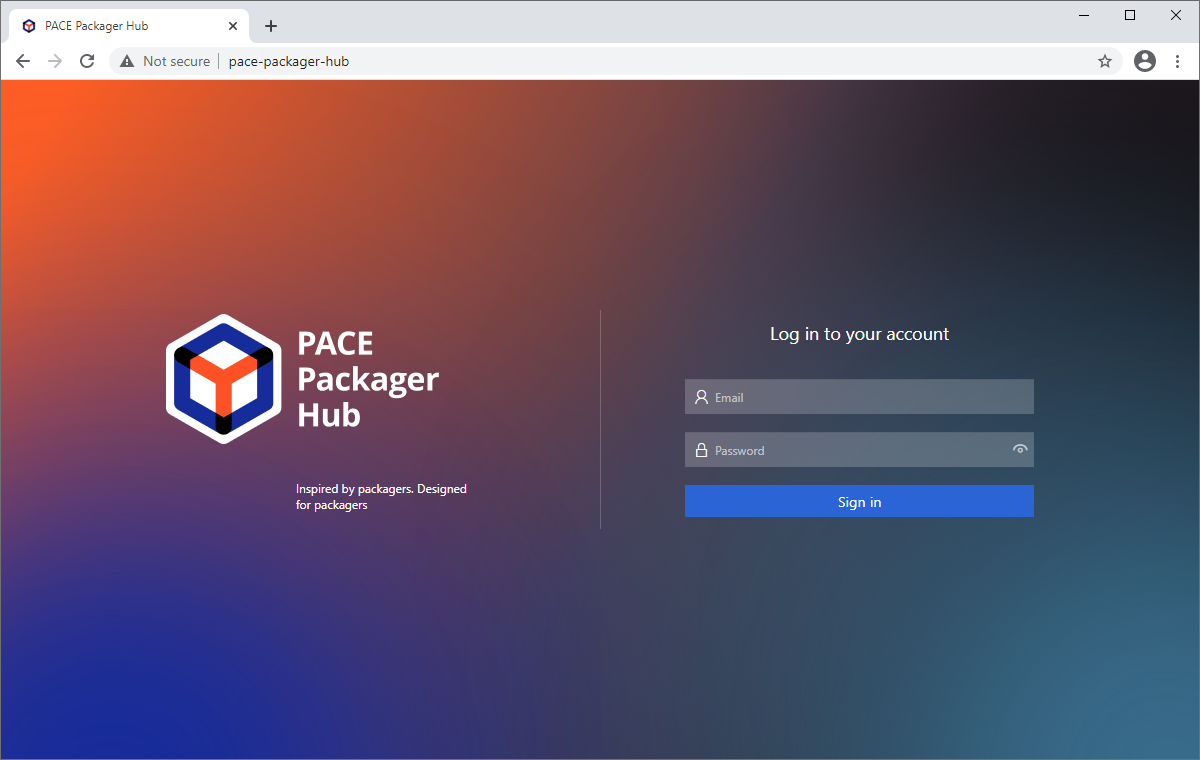
Note
PACE Packager Hub PACE Packager Hub is an end-to-end ecosystem that is fully dedicated to customer servicing, teamwork, and management of packaging tasks in teams of any size - learn more.
Try PACE Packager Hub for free - 21 days no obligations unlimited trial with all functions unlocked.
