[PSADT] Validate deployment script¶
Validate the deployment script for structural integrity and general errors.
Important
Precondition: Open the PSAppDeployToolkit package in Packag Wrapper (see Open PSAppDeployToolkit).
- Validation is run automatically when opening a package, during editing, and when saving is invoked. To view all the validation results, go to the Package Designer > Actions > Raw deployment script tab and take a look at the panel at the bottom. This panel is automatically opened if the script has validation issues.
Click on an error in that panel to jump to the position in script, where this error was found.
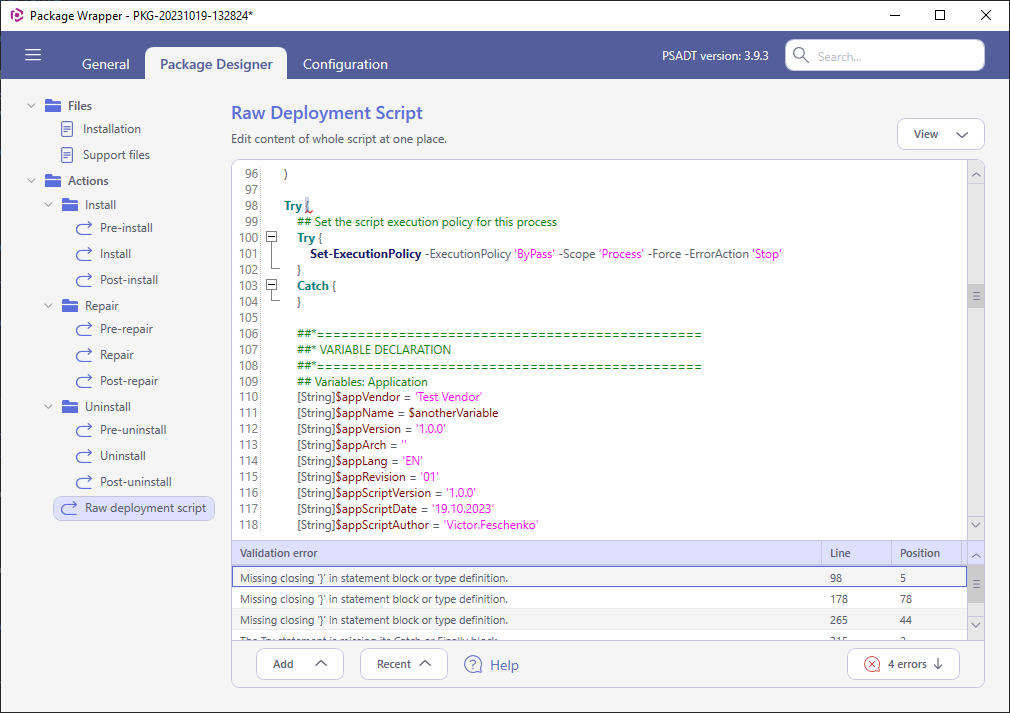
- To manually close/open the panel with validation errors, click the button as shown.
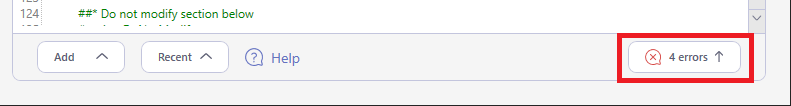
Note
PACE Suite covers the whole range of application packaging tasks - learn more.
Try PACE Suite for free - 21 days no obligations unlimited trial with all functions unlocked.
