Note
You are not reading the most recent version of this documentation. See the latest version available.
[PSADT] Add/edit installation files¶
Manage the primary installation files (e.g. MSI, EXE) and the supporting resources or assets of the PSAppDeployToolkit package.
Important
Precondition: Open the PSAppDeployToolkit package in Packag Wrapper (see Open PSAppDeployToolkit).
- Go to the Package Designer > Files > Installation tab to manage the primary installation files that are stored at the
Files/subfolder.Go to the Package Designer > Files > Support files to manage the supporting resources or assets that are stored at the
SupportFiles/subfolder.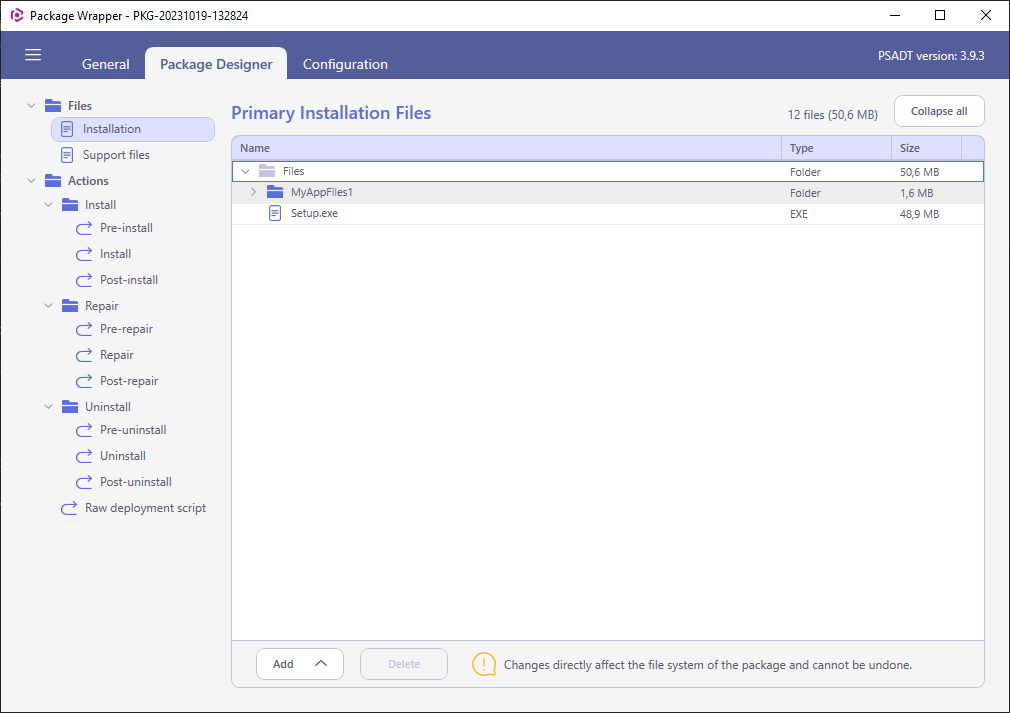
- Use context menu of an item that you need to modify, add folder, files or delete. Also, you can directly manage files in Windows Explorer. For this, select Open in Windows Explorer from the context menu.
Attention
All changes made here directly affect the package file system and cannot be undone.
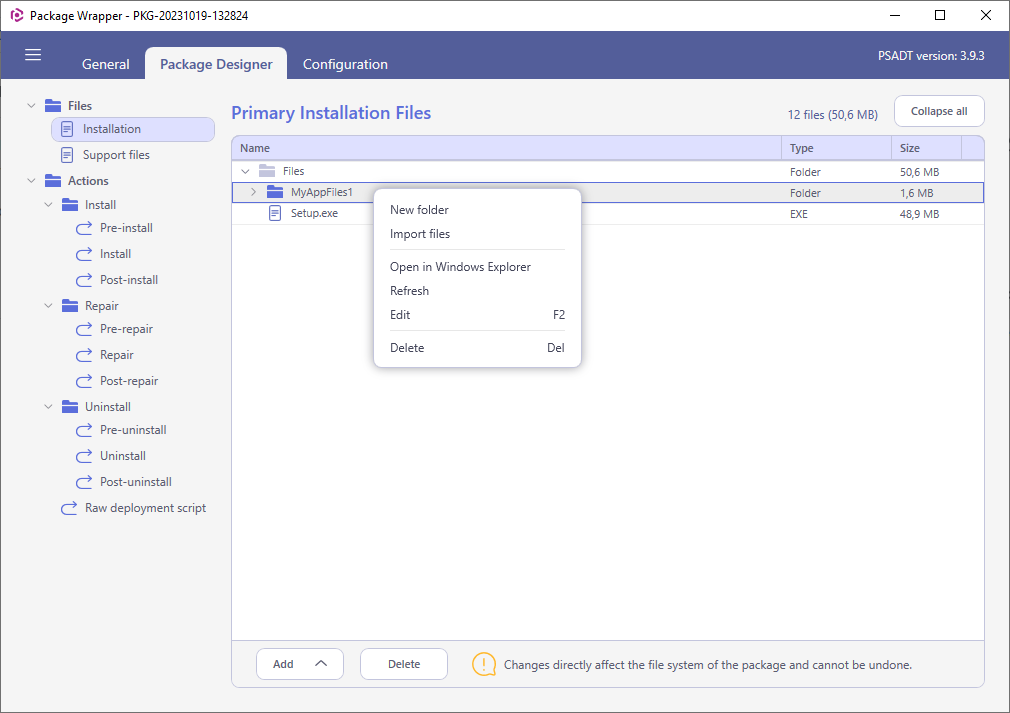
- To save the package, select MENU > Save.
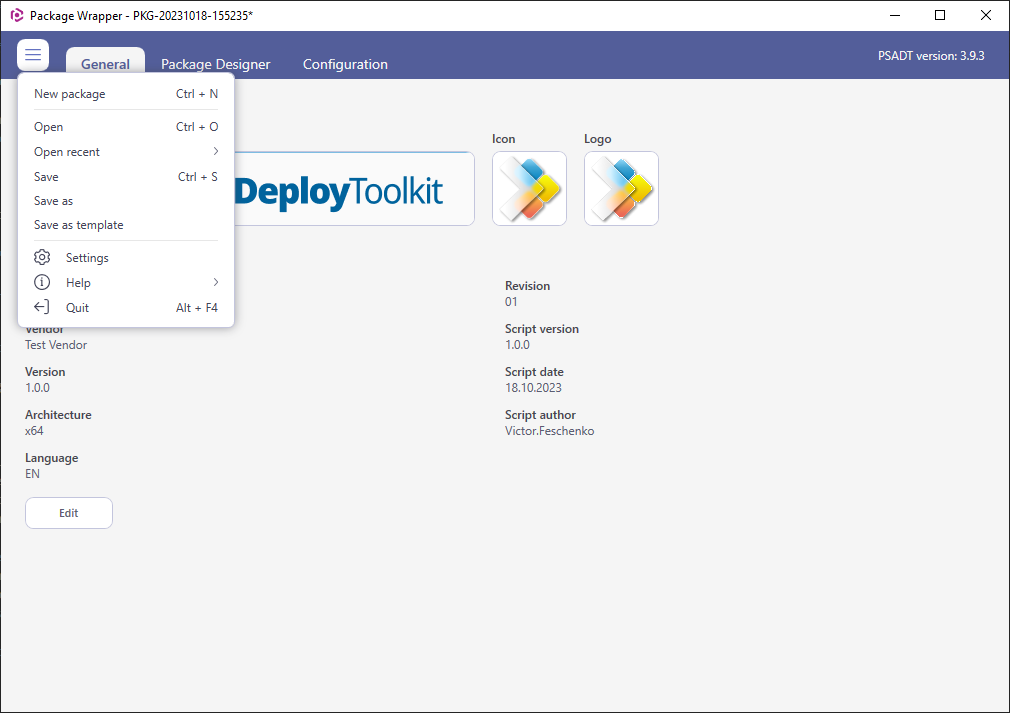
Note
PACE Suite covers the whole range of application packaging tasks - learn more.
Try PACE Suite for free - 21 days no obligations unlimited trial with all functions unlocked.
