Note
You are not reading the most recent version of this documentation. See the latest version available.
MSIX from scratch¶
Create a blank MSIX package in MSIX Editor, add files, registry entries, and apps directly into the MSIX package.
- Run MSIX Editor from the Start Menu or from the list of tools at Home tab of PACE Suite Launcher.
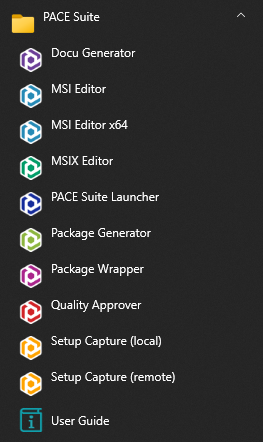
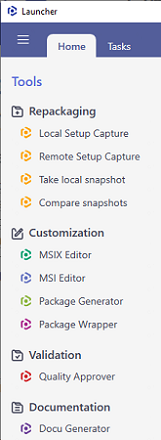
- Select MENU > New MSIX to create a new empty MSIX package.
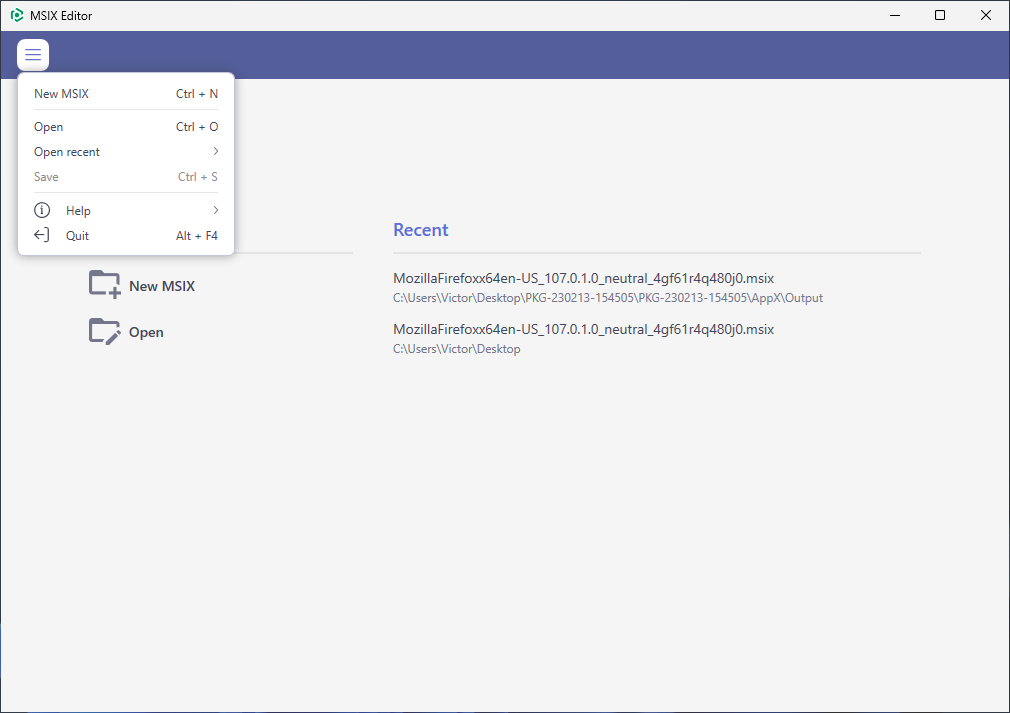
- Add the necessary resources into the package and set the required package settings.
- To save the package, select Save from the MENU.
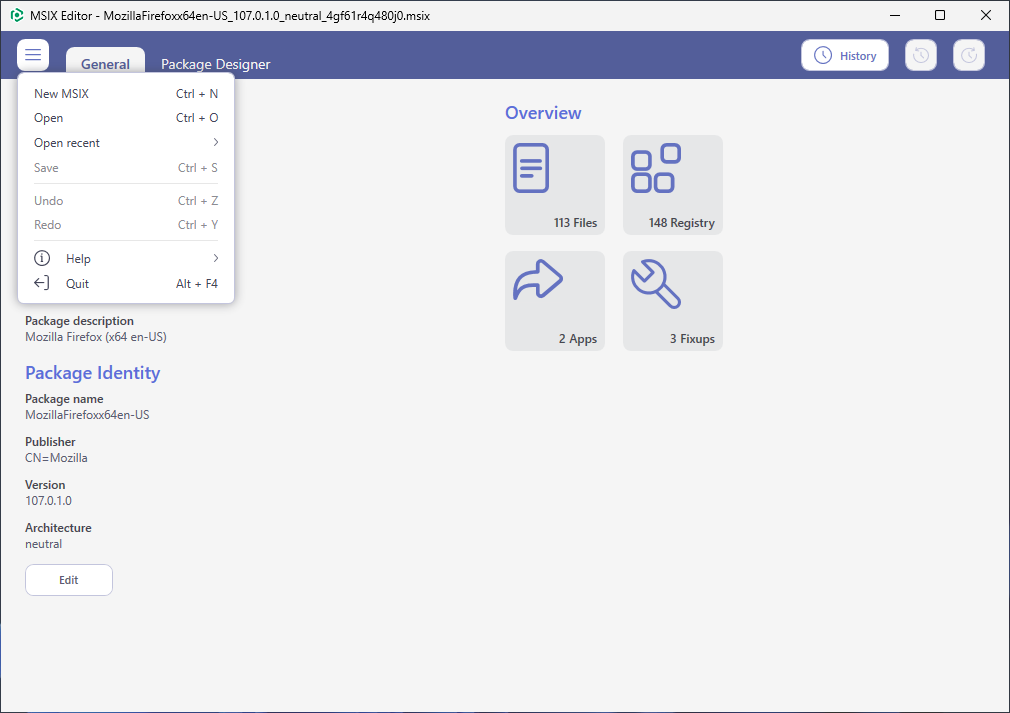
Attention
To sideload the MSIX/APXP package, perform the following:
(1) Enable the Developer Mode or Sideloading apps on the target system;
(2) Ensure that the certificate, used for signing, is trusted on that system. If you are using the self-signed certificate, install it manually to the Trusted People or Trusted Publishers local machine certificate store. By adding a certificate to local machine certificate stores, you affect the certificate trust of all users on the computer. It is recommended that you remove those certificates when they are no longer necessary to prevent them from being used to compromise system trust.
Note
PACE Suite covers the whole range of application packaging tasks - learn more.
Try PACE Suite for free - 21 days no obligations unlimited trial with all functions unlocked.
