Note
You are not reading the most recent version of this documentation. See the latest version available.
[MSIX] Add app¶
Add a new application to the MSIX/APPX package.
Important
Precondition: Open the MSIX package in MSIX Editor (see Open MSIX/APPX).
- Go to the Package Designer > Apps and fixups tab.
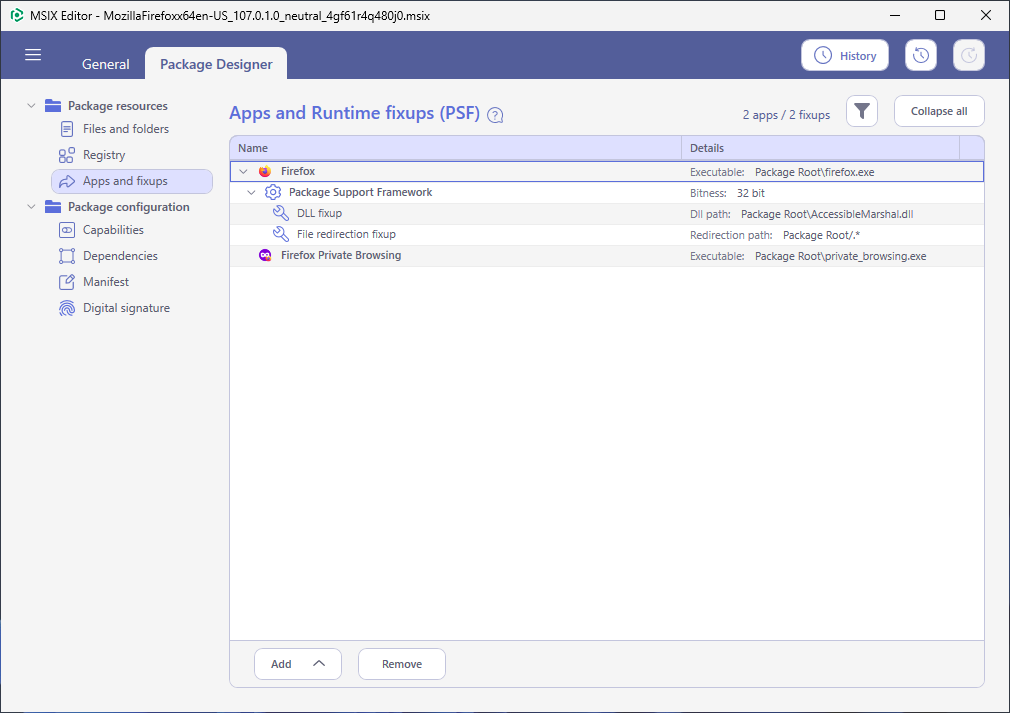
- Select Add > App from the toolbox menu.
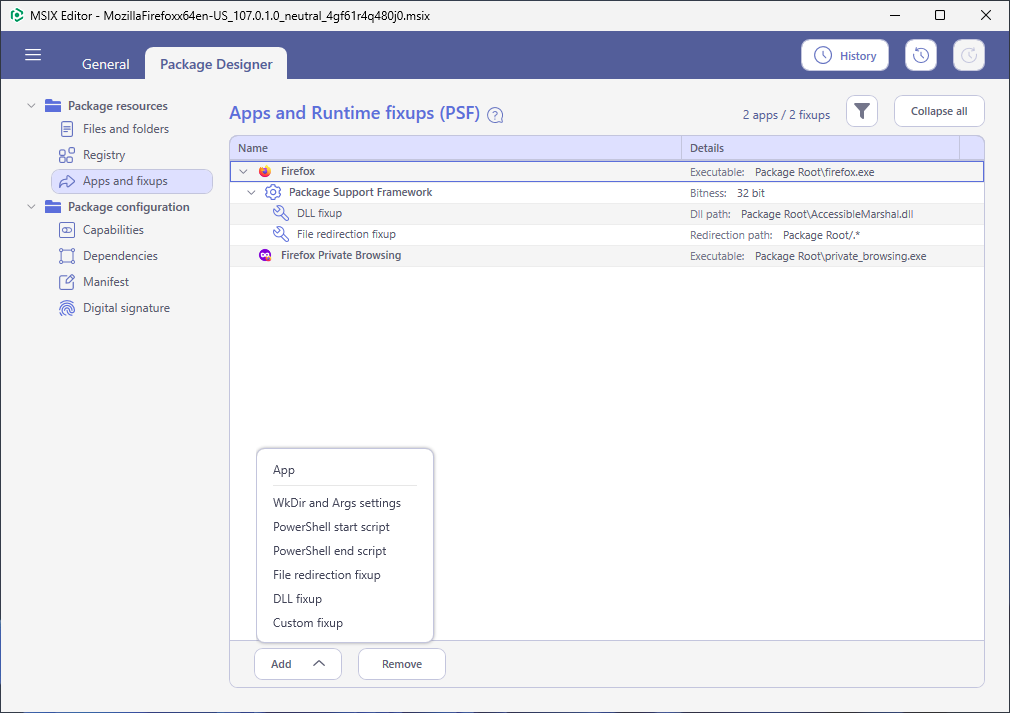
- Specify the required application parameters such as Display name, Description, and click Browse to choose the application Executable. If needed, replace the default application tiles (logos) with the actual images. Then, click Save to create the MSIX/APPX application.
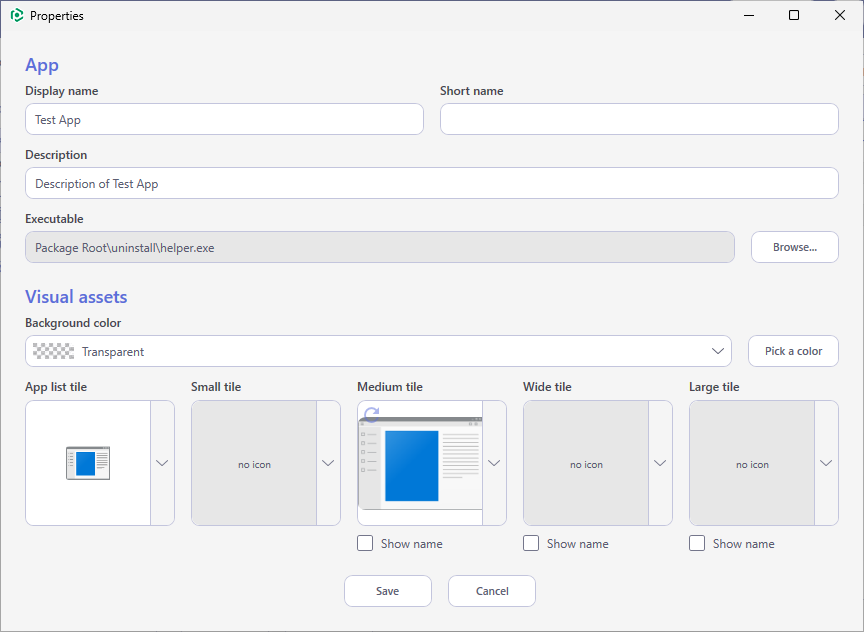
- The added app will be highlighted with a green background and automatically selected.
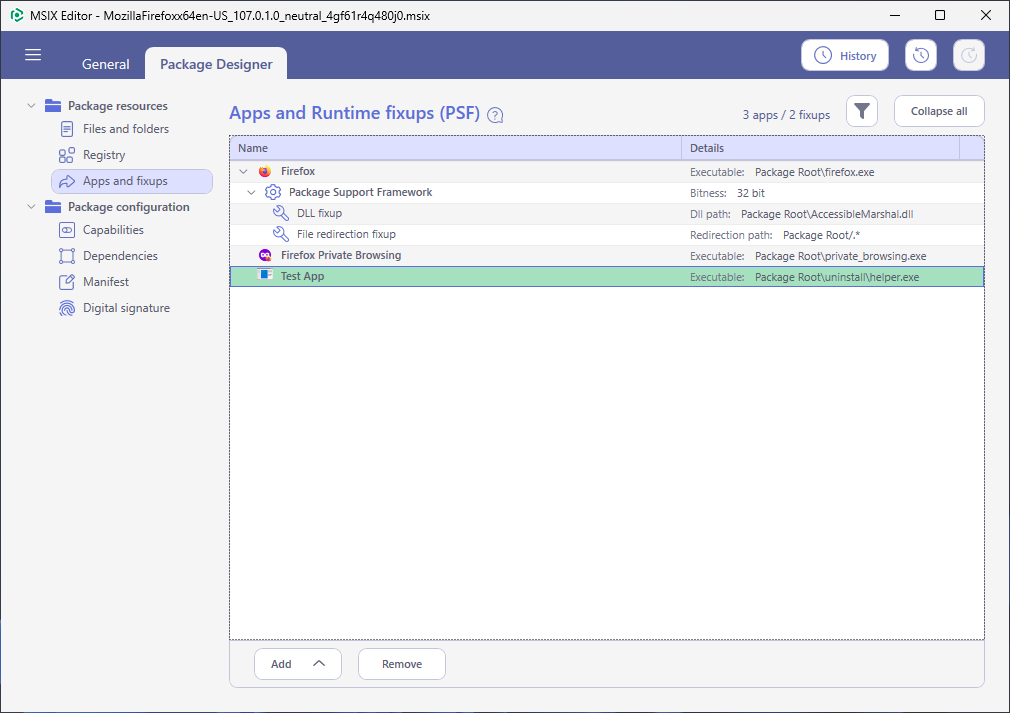
Note
PACE Suite covers the whole range of application packaging tasks - learn more.
Try PACE Suite for free - 21 days no obligations unlimited trial with all functions unlocked.
