Note
You are not reading the most recent version of this documentation. See the latest version available.
[MSI] Add system folders¶
Add system folders (pre-defined folders) to the MSI package.
Important
Precondition: Open an MSI package in MSI Editor (see Open MSI/MST).
- Go to the Package Designer > Files and folders tab.
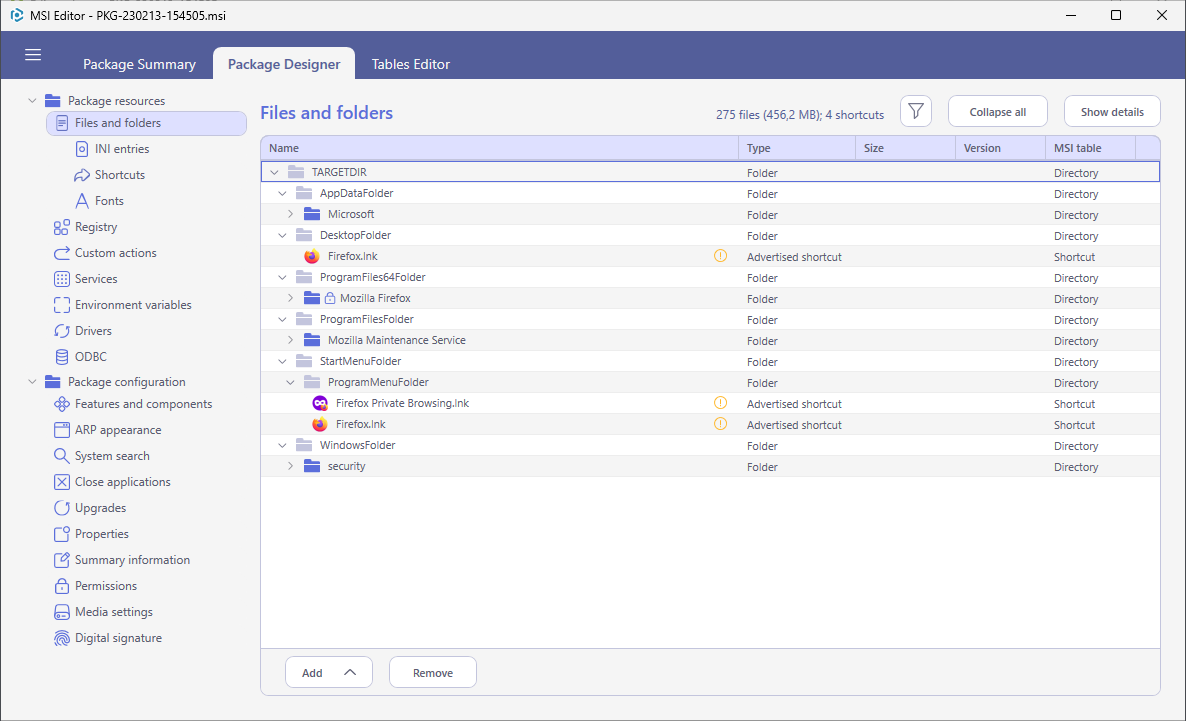
- In the top right corner, click the Filters button and untick Hide empty folder and Hide items without permissions to check if the package already contains the necessary folder.
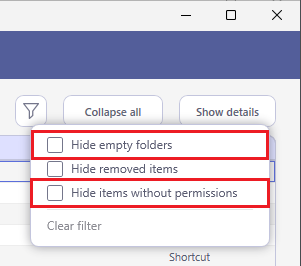
- To add system folders, select Add > System folders from the toolbox.
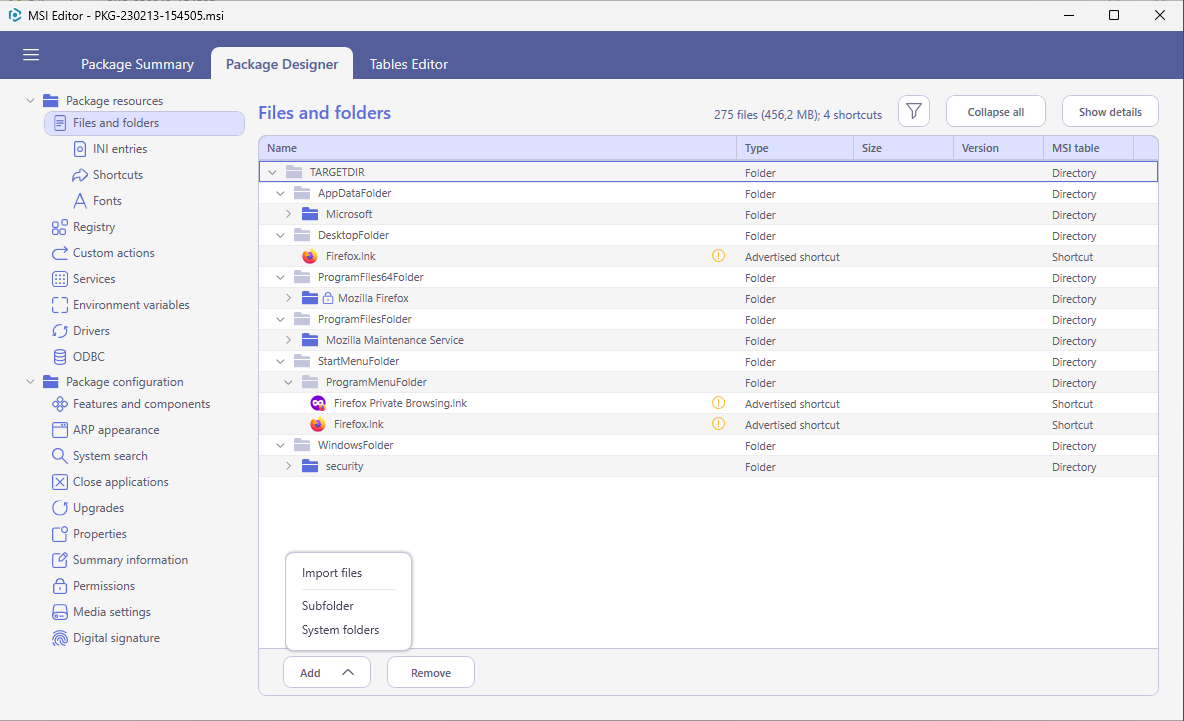
- Tick folders from the list and then click Add.
Note
The list displays only those folders, which do not exist in the opened package.
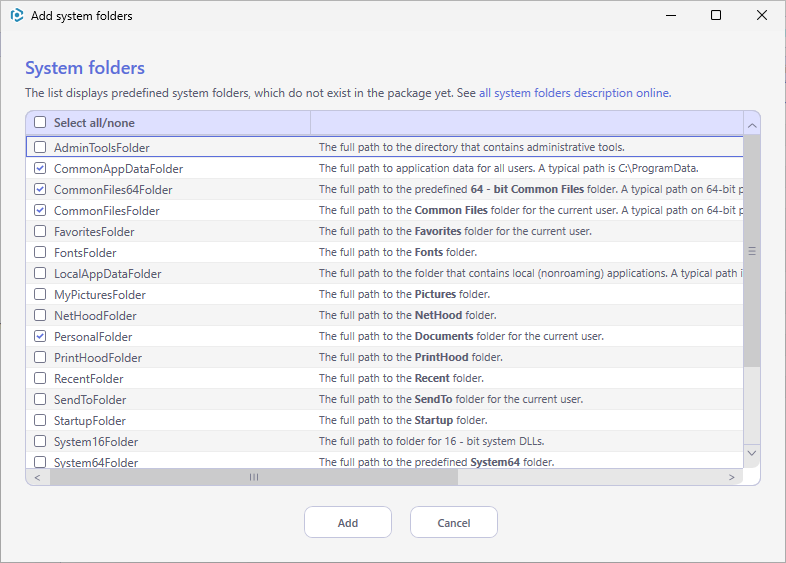
List of System folders¶
Property (identifier) |
Description |
|---|---|
AdminToolsFolder |
The full path to the directory that contains administrative tools. |
AppDataFolder |
The full path to the Roaming folder for the current
user. A typical path is |
CommonAppDataFolder |
The full path to application data for all users. A
typical path is |
CommonFiles64Folder |
The full path to the predefined 64-bit Common Files
folder. A typical path on 64-bit platforms is
|
CommonFilesFolder |
The full path to the Common Files folder for the current
user. A typical path on 64-bit platforms is |
DesktopFolder |
The full path to the Desktop folder for the current user
if the per-user installation context is set, where a
typical value is |
FavoritesFolder |
The full path to the |
FontsFolder |
The full path to the |
LocalAppDataFolder |
The full path to the folder that contains local
(nonroaming) applications. A typical path is
|
MyPicturesFolder |
The full path to the |
NetHoodFolder |
The full path to the |
PersonalFolder |
The full path to the |
PrintHoodFolder |
The full path to the |
ProgramFiles64Folder |
The full path to the predefined |
ProgramFilesFolder |
The full path to the predefined |
ProgramMenuFolder |
The full path to the |
RecentFolder |
The full path to the |
SendToFolder |
The full path to the |
StartMenuFolder |
The full path to the |
StartupFolder |
The full path to the |
System16Folder |
The full path to folder for 16-bit system DLLs. |
System64Folder |
The full path to the predefined |
SystemFolder |
The full path to the |
TARGETDIR |
Specifies the root destination directory for the installation. |
TempFolder |
The full path to the |
TemplateFolder |
The full path to the |
WindowsFolder |
The full path to the |
WindowsVolume |
A drive where the |
Note
PACE Suite covers the whole range of application packaging tasks - learn more.
Try PACE Suite for free - 21 days no obligations unlimited trial with all functions unlocked.
