Note
You are not reading the most recent version of this documentation. See the latest version available.
[MGP] Delete registry¶
Delete registry values or keys from the MGP project.
Important
Precondition: Open a project in Package Generator (see Open MGP project).
- Go to the Registry tab.
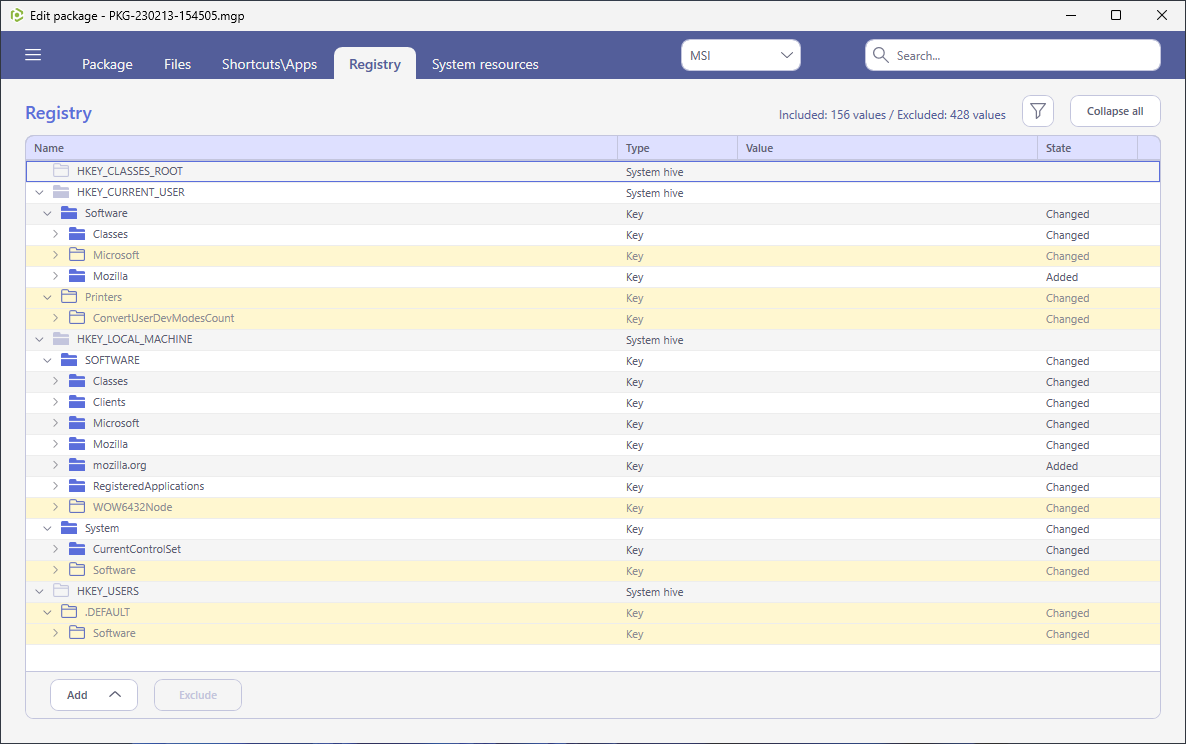
- If the resource you need to delete is not ‘Excluded’, select Exclude from the context menu of the resource you need to delete.
Note
Only the ‘Excluded’ items (highlighted in yellow and crossed out) can be deleted.
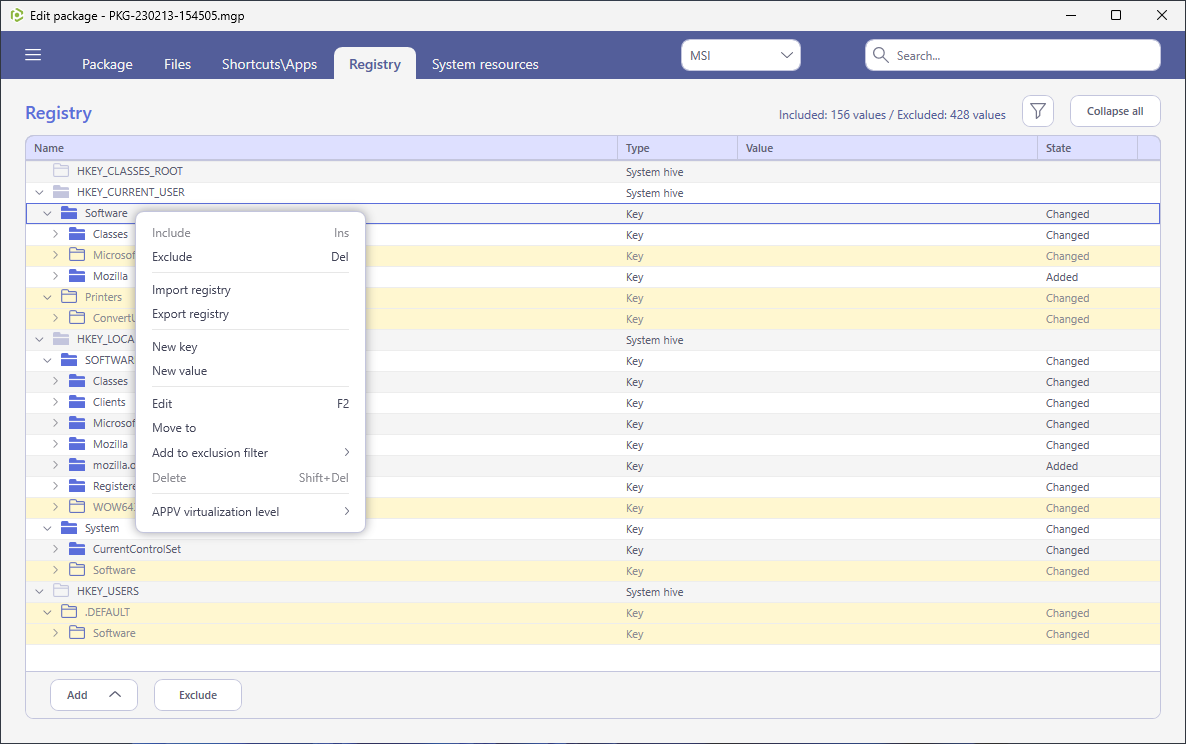
- Select Delete from the context menu of the excluded item that you need to delete.
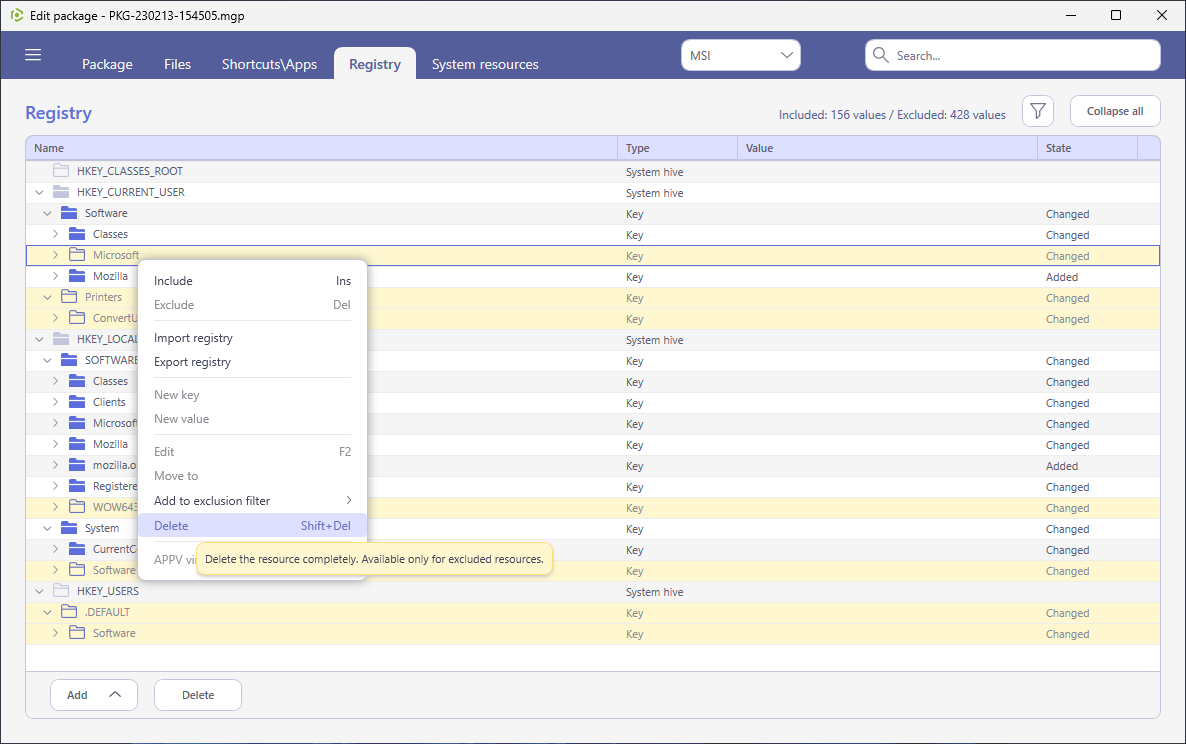
Note
PACE Suite covers the whole range of application packaging tasks - learn more.
Try PACE Suite for free - 21 days no obligations unlimited trial with all functions unlocked.
