Note
You are not reading the most recent version of this documentation. See the latest version available.
[MGP][MSIX/APPX settings] Capabilities¶
Declare the access to protected user resources that the MSIX/APPX package requires.
Important
Precondition: Open a project in Package Generator (see Open MGP project).
- Switch to the Package tab, ensure that the MSIX package format is selected.
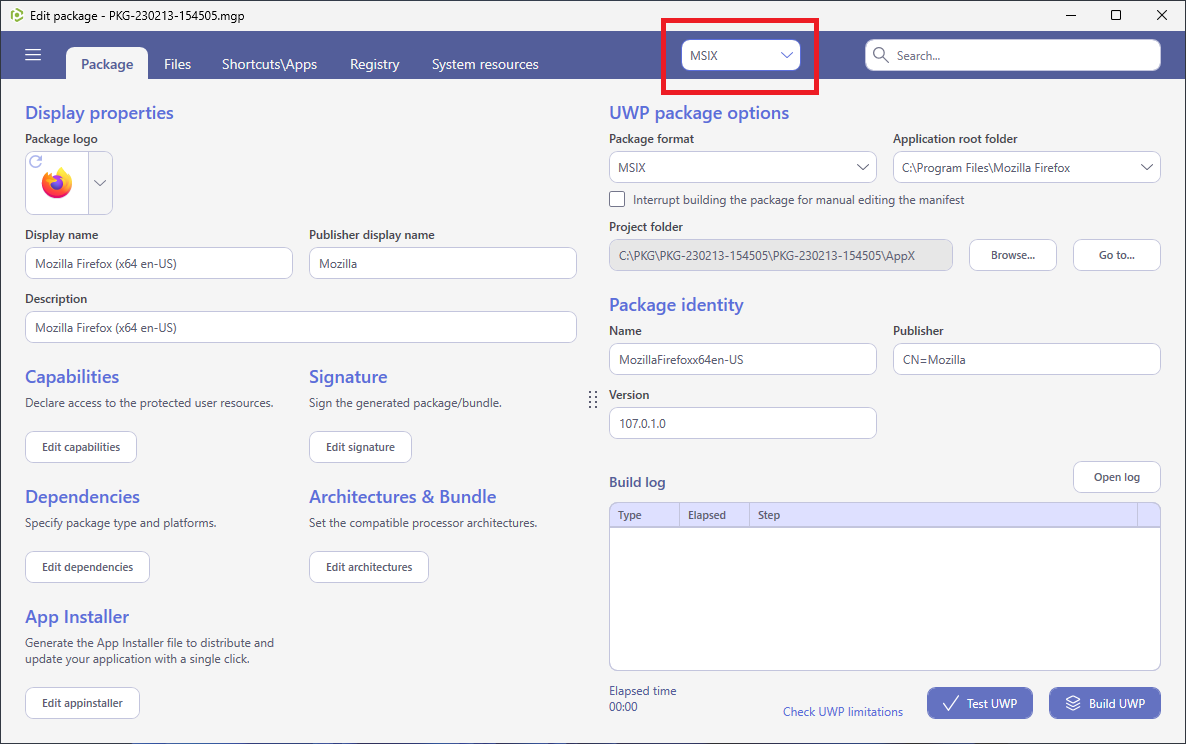
- Click Edit capabilities.
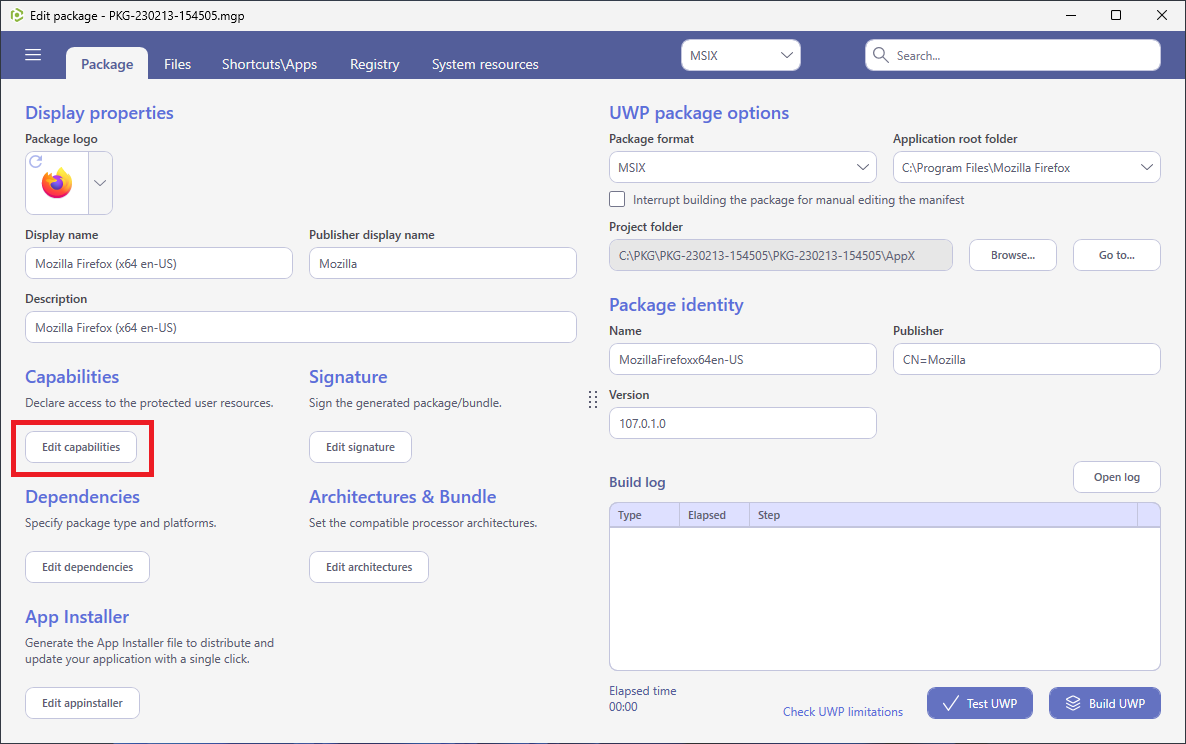
- Select the necessary capabilities and click Save.
Note
The modification package could not declare capabilities.
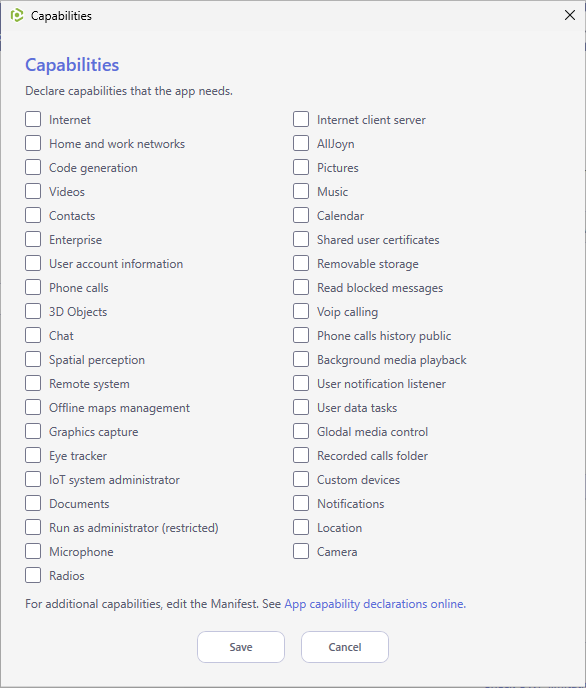
Note
To set the additional capabilities that are displayed in the list, add them manually to the package manifest file ([MGP][MSIX/APPX settings] Manifest).
For information, see App capability declarations.
Note
PACE Suite covers the whole range of application packaging tasks - learn more.
Try PACE Suite for free - 21 days no obligations unlimited trial with all functions unlocked.
