Note
You are not reading the most recent version of this documentation. See the latest version available.
Package report¶
Generate a package report (.DOCX file) that contains product information, package size, installation directory, necessity to restart the system, package IDs (e.g. package, upgrade, product codes), deployment commands, general information about package resources, properties and upgrades.
Important
Precondition: Open an MSI package in MSI Editor (see Open MSI/MST).
- Select Generate package report… from the MENU.
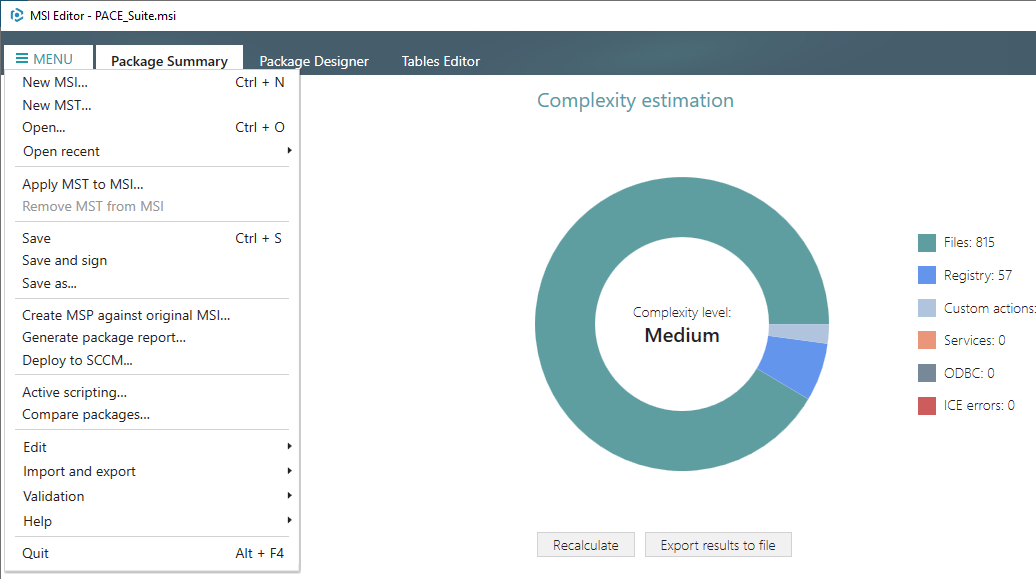
- Select the
PACE - Package report.docxtemplate and click Generate.Note
To create the custom template, see manual clicking the How to create a new template link in the window.
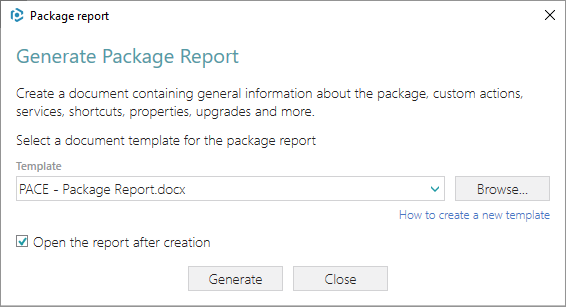
- Specify a file name and destination location of the report and click Save.
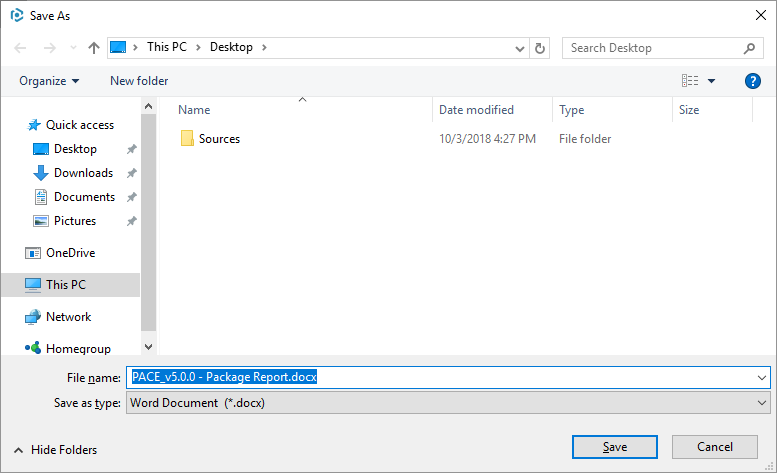
Note
PACE Suite covers the whole range of application packaging tasks - learn more.
Try PACE Suite for free - 21 days no obligations unlimited trial with all functions unlocked.
