Note
You are not reading the most recent version of this documentation. See the latest version available.
[MSI] Edit component¶
Edit component details (name, GUID, conditions, key path, attributes, relationship with features) of the MSI package.
Important
Precondition: Open an MSI package in MSI Editor (see Open MSI/MST).
- Go to the Package Designer > Features and components tab.
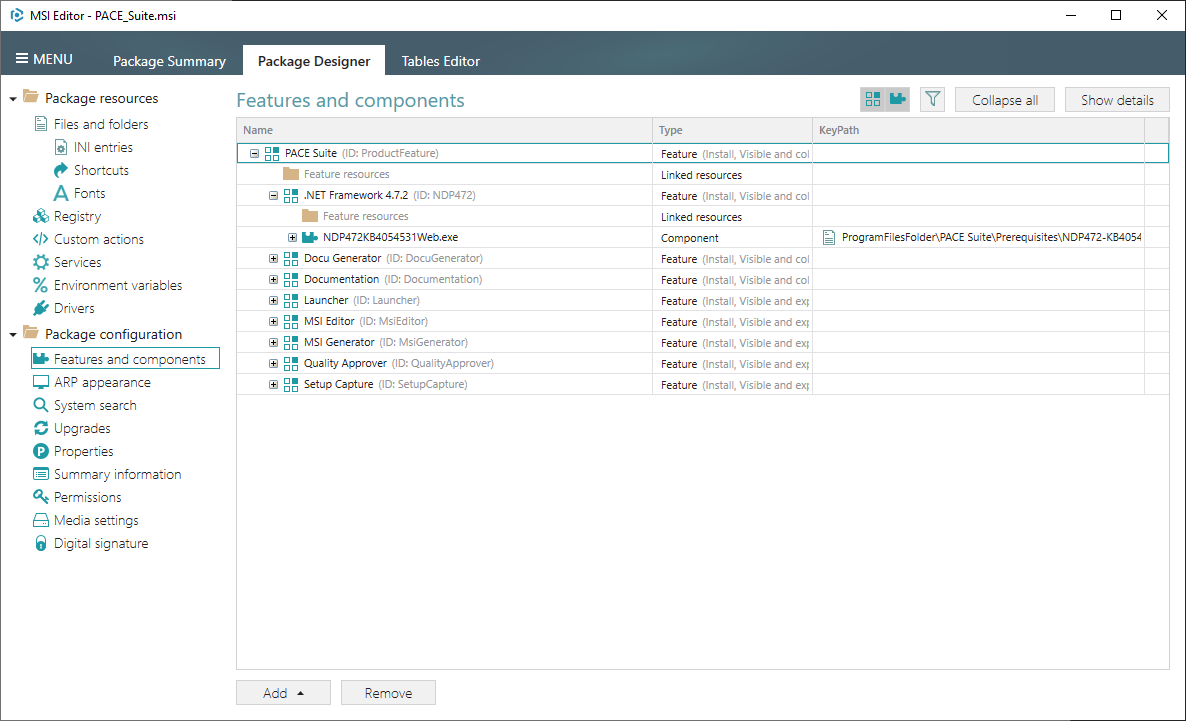
- Select Properties from the context menu of the required component.
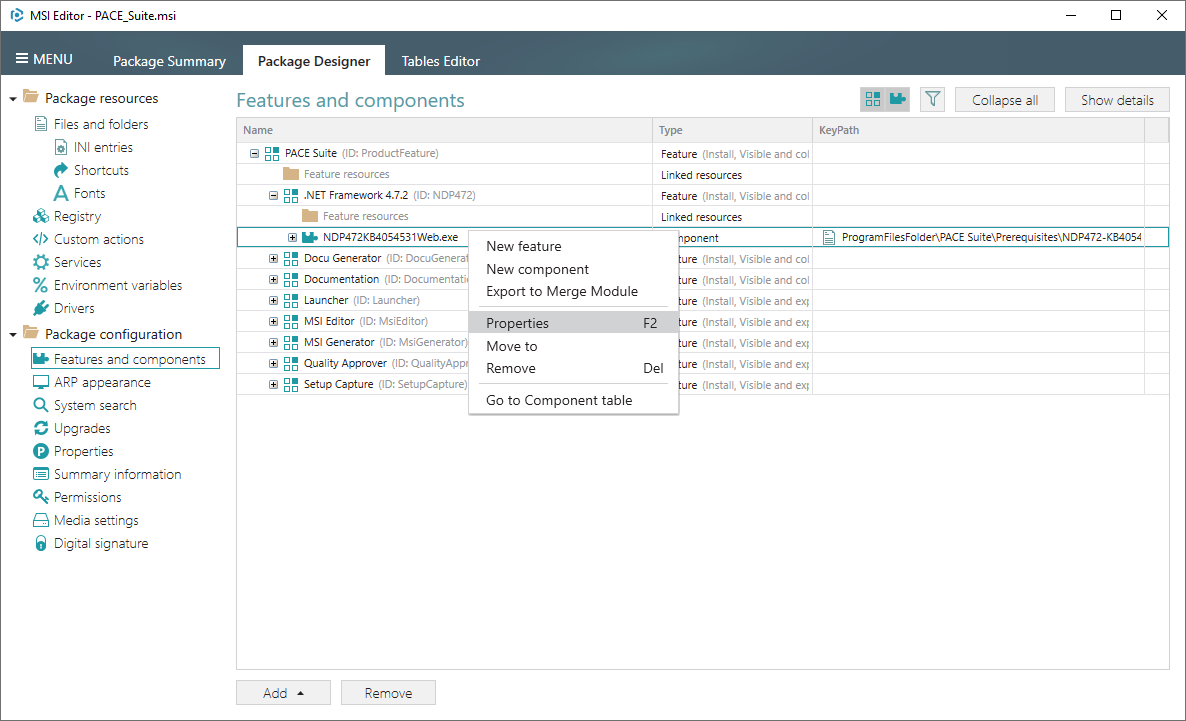
- To update the component name, GUID, installation conditions, target folder and key path, use the General tab.
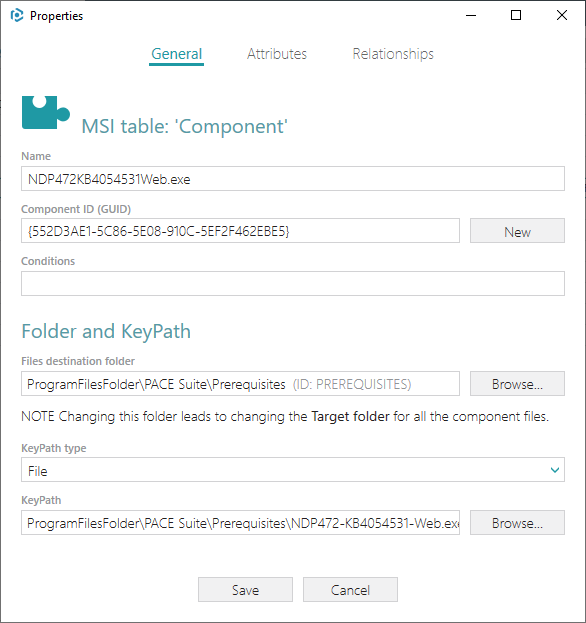
- To manage component attributes such as component installation type, bitness, shared resources and so on, go to the Attributes tab.
Note
Set the
64-bit componentattribute if the component installs resoruces to the 64-bit locations.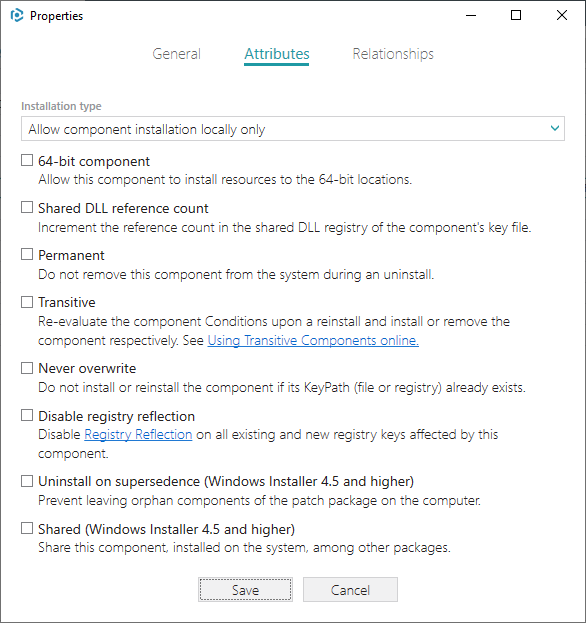
- To manage relationship with features, go to the Relationships tab. Afterwards, click Save.
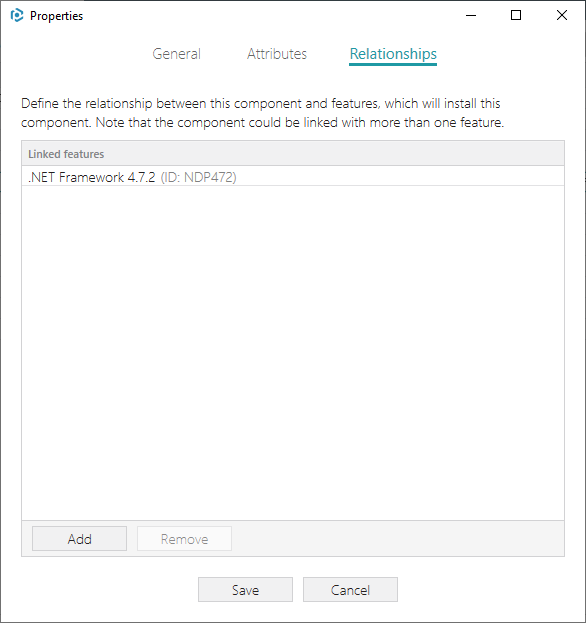
Note
PACE Suite covers the whole range of application packaging tasks - learn more.
Try PACE Suite for free - 21 days no obligations unlimited trial with all functions unlocked.
