Note
You are not reading the most recent version of this documentation. See the latest version available.
Repackage any installation to App-V¶
Repackage your source installation (EXE, MSI, VBS, CMD, etc.) into APPV 5.0/5.1/1607 (5.2) package.
- In order to re-create the business logic of any source installation in APPV, first you need to capture all changes that this installation makes to the local drives, registry, services and other areas of the system.
Follow one of instructions below to capture the source installation:
- Once capturing is completed, open the capturing project in Package Generator. By default, it will be opened automatically.
- It is highly recommended to review the captuing results and exclude resources that do not belong to the captured app.
- Then, specify the product information, APPV apps, FTA, shortcuts, set product information and package settings:
- Generate the APPV package clicking Build APPV in the Package > APPV tab.
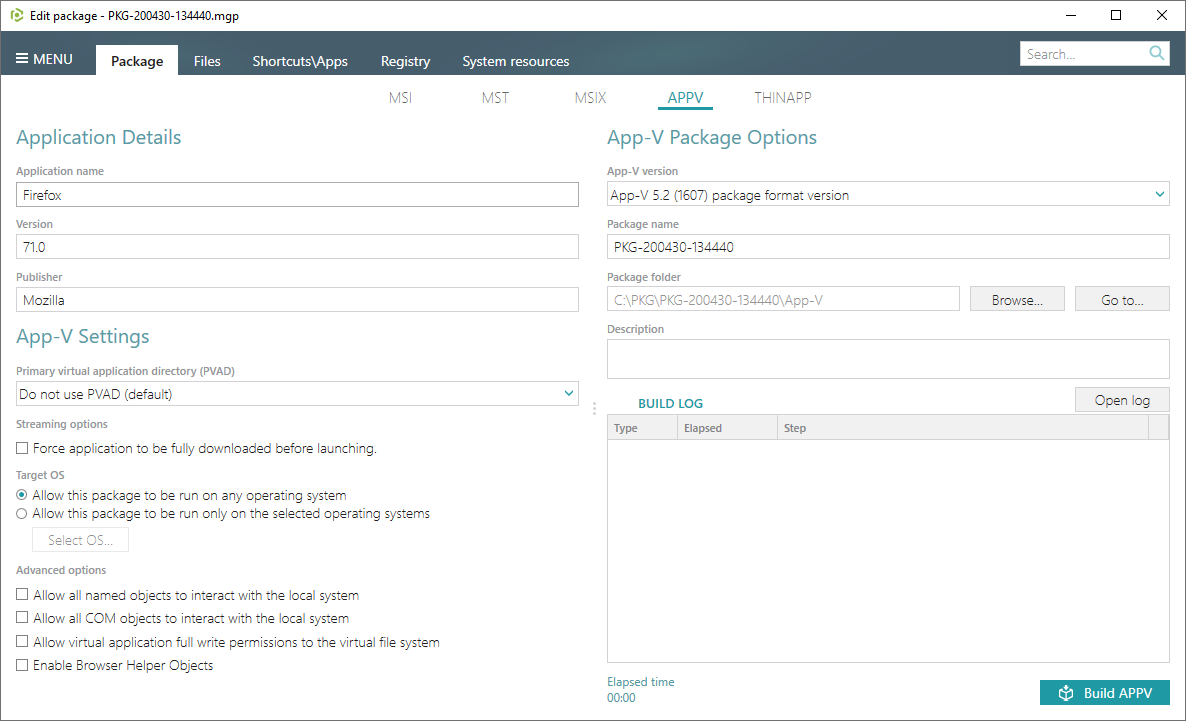
- Find your package in the “
App-V” subfolder of the project folder. To open the project folder, click Go to…, located next to the Project folder field.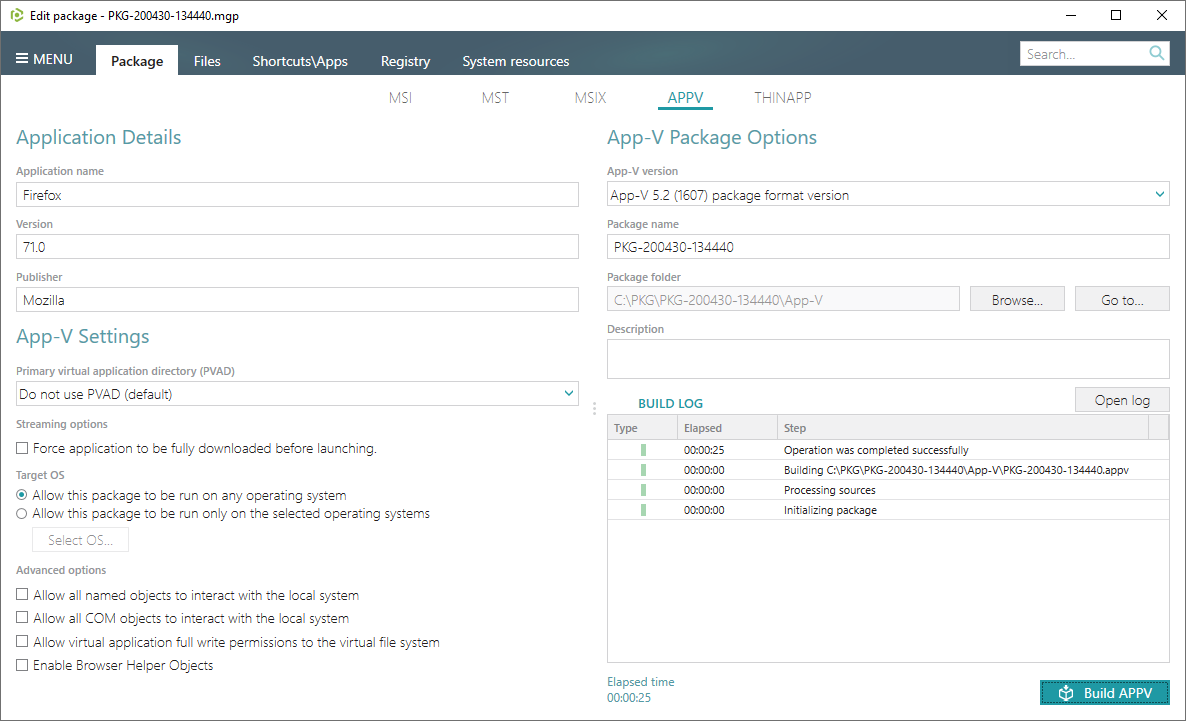
Note
PACE Suite covers the whole range of application packaging tasks - learn more.
Try PACE Suite for free - 21 days no obligations unlimited trial with all functions unlocked.
