Note
You are not reading the most recent version of this documentation. See the latest version available.
[MSI] Import registry from .REG¶
Import registry from the .REG file to the MSI package.
Important
Precondition: Open an MSI package in MSI Editor (see Open MSI/MST).
- Go to the Package Designer > Registry tab.
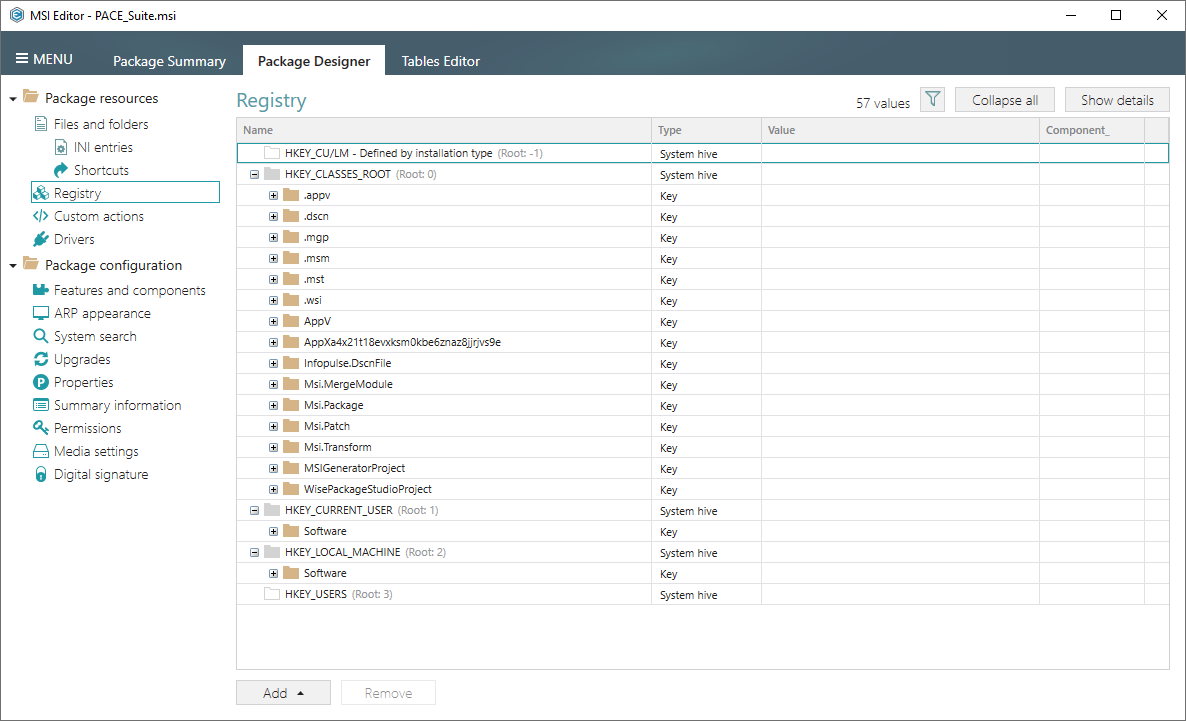
- Select Add > Import registry from the toolbox.
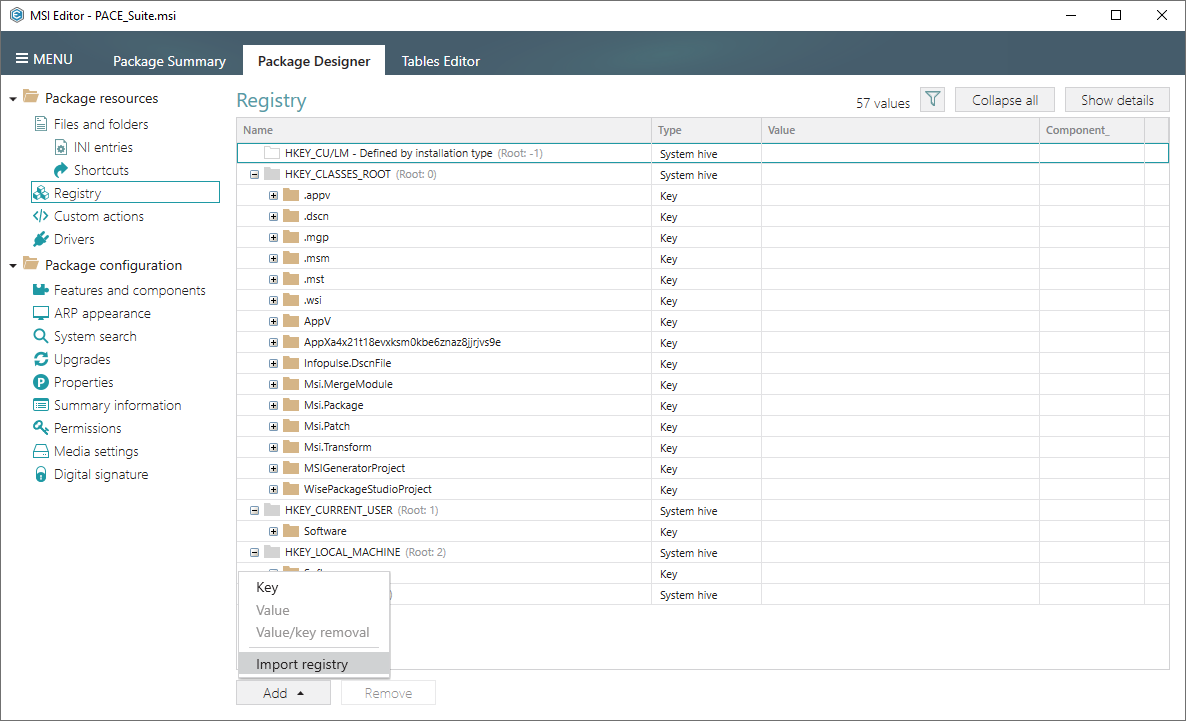
- Choose .REG files to import and click Open.
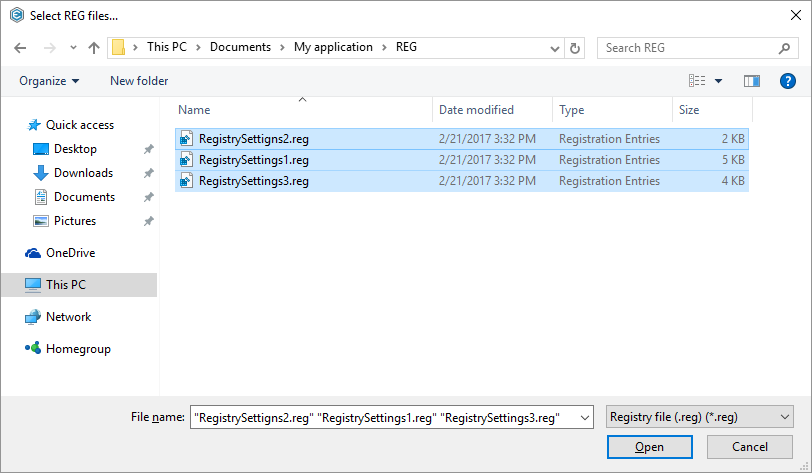
- Review the parsed registry entries and click Next.
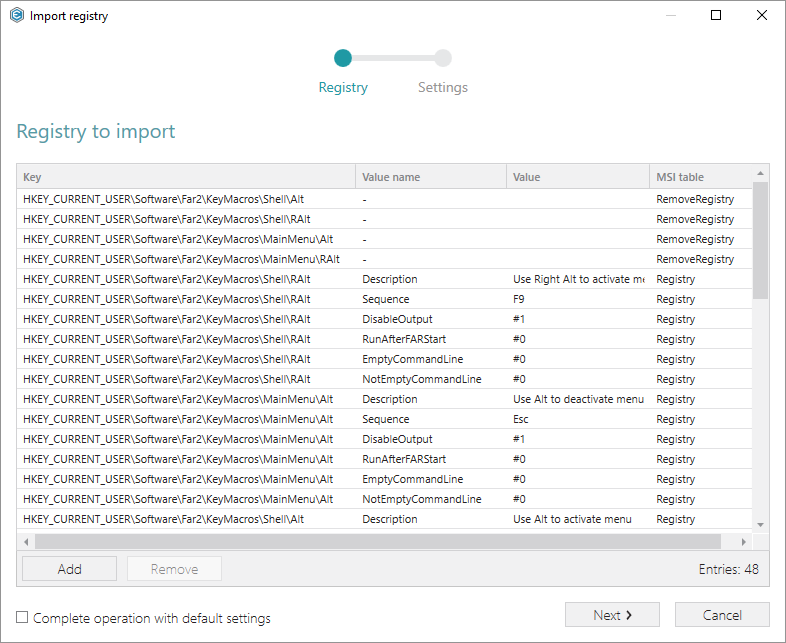
- Select the feature-component assignment settings and handling options for registry values in square brackets (see table below).
Click Finish to complete the import.
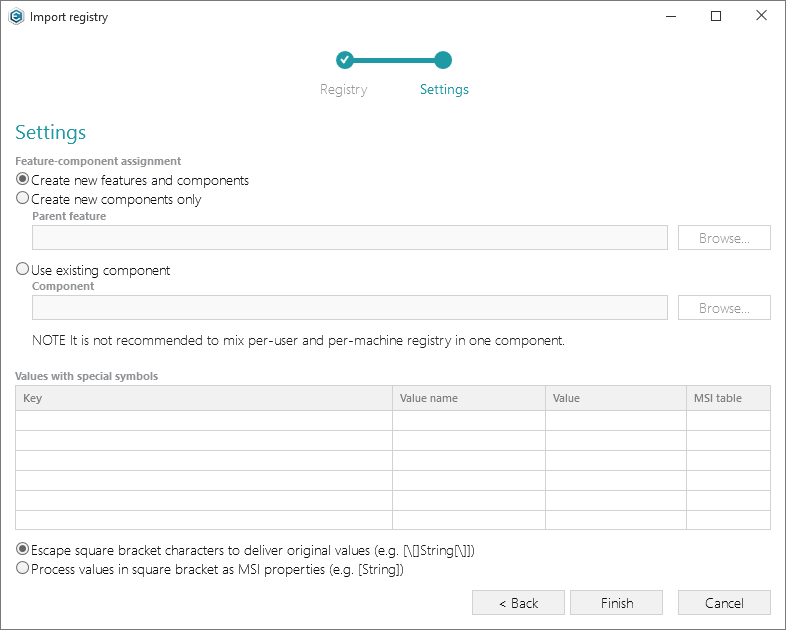
Values with special symbols description:
Option |
Description |
|---|---|
1st option |
Save values from the list to MSI escaping square brackets. This secures delivering the original (unchanged) values to the target system. |
2nd otion |
Save values from the list to MSI without escaping, i.e. as MSI properties. MSI properties are replaced with its value during the MSI installation. If a property does not exist in MSI, it will be replaced with the blank value. |
Note
PACE Suite covers the whole range of application packaging tasks - learn more.
Try PACE Suite for free - 21 days no obligations unlimited trial with all functions unlocked.
