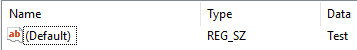Note
You are not reading the most recent version of this documentation. See the latest version available.
[MSI] Edit registry value¶
Edit a registry value in the MSI package.
Important
Precondition: Open an MSI package in MSI Editor (see Open MSI/MST).
- Go to the Package Designer > Registry tab.
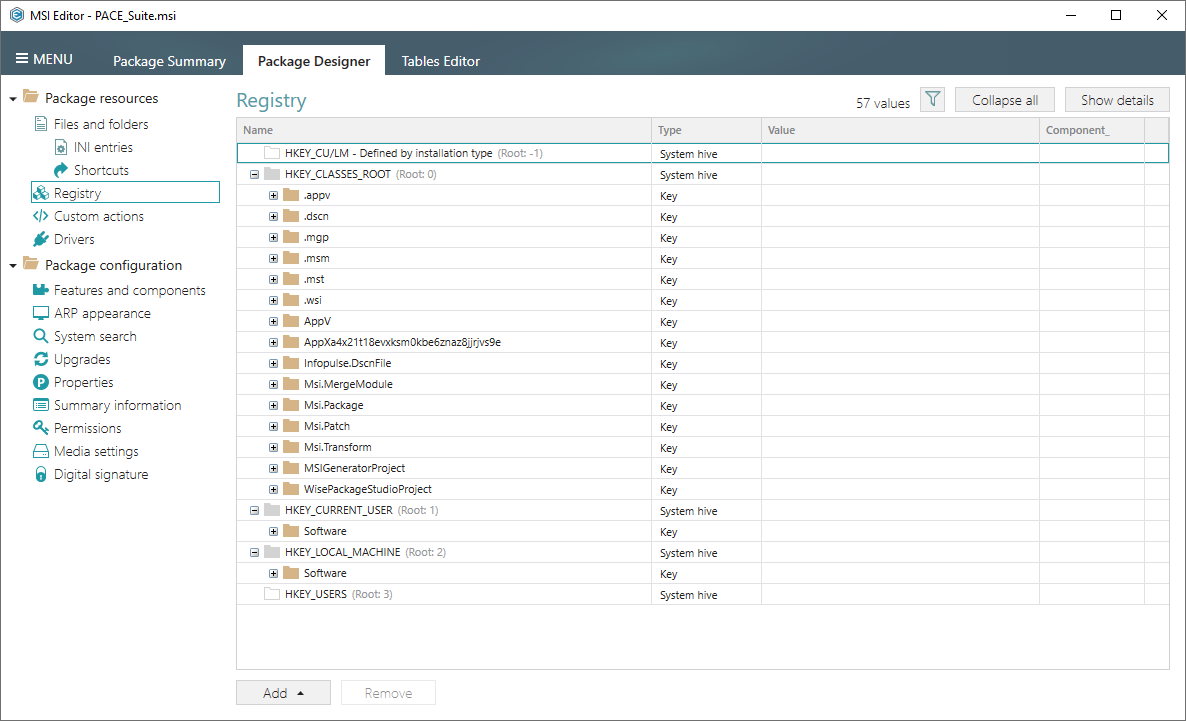
- Select Properties from the context menu of a registry value that you need to edit.
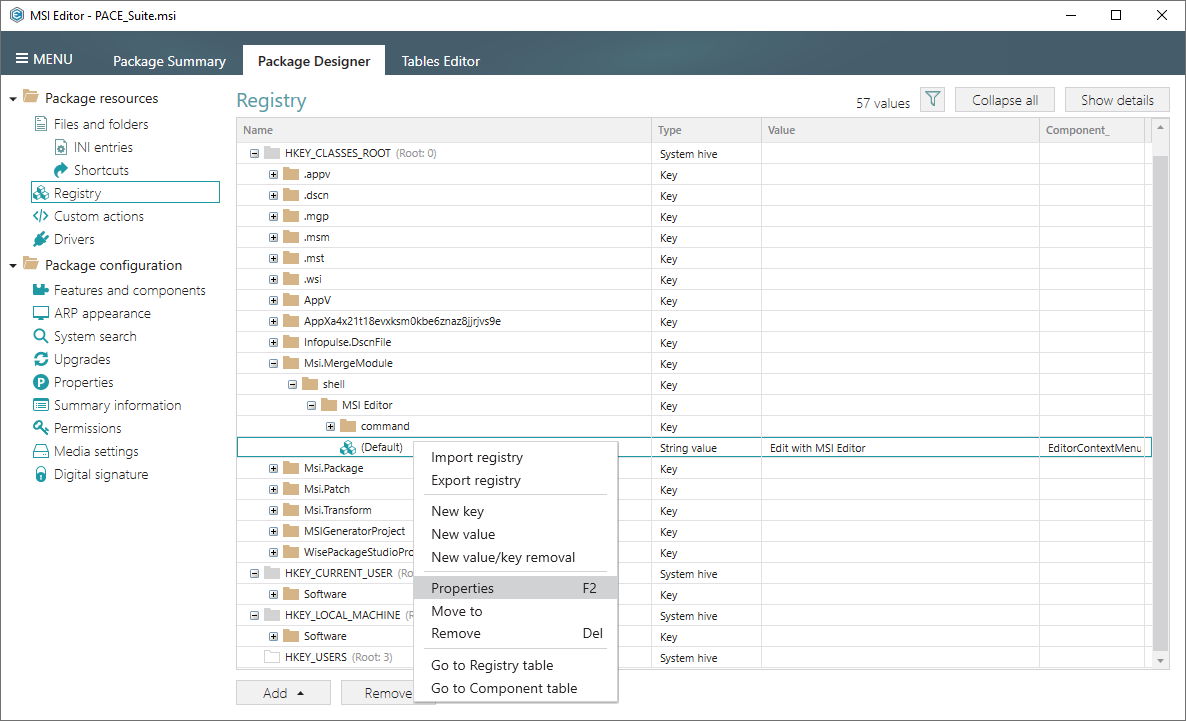
- Change the necessary value details and click Save.
Note
Parsed value helps to create a registry value of the proper type. Raw MSI value represents a value in the MSI format as it will be saved.
Changing Key and Root leads to moving this value to a new location.
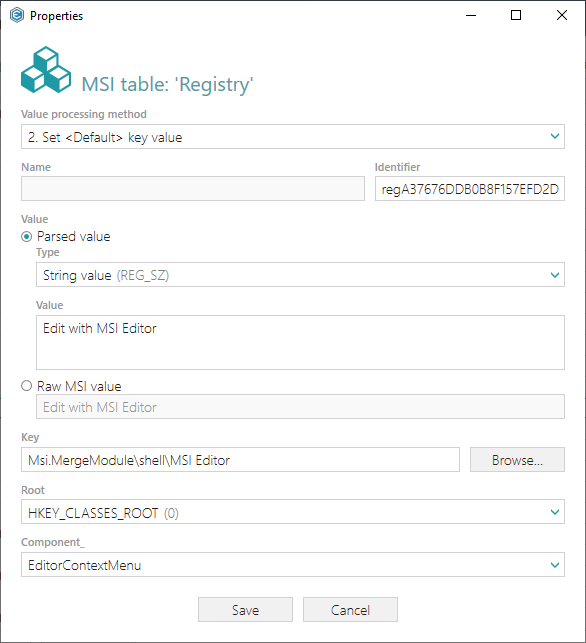
Value processing method description:
Option |
Description |
|---|---|
|
On install, the package creates an ordinary registry value with the specified name and value itself in the system registry at the selected root and key. On uninstall, the package removes this registry value from the system registry. The containing registry key will be automatically removed only if it is empty. |
|
On install, the package creates the Default key value with the specified value in the system registry at the selected root and key. In the system registry, this value is represented as “(Default)”:
On uninstall, the package cleans-up the Default key registry value in the system registry. The containing registry key will be automatically removed only if it is empty. |
|
On install, the package creates the specified key in the system registry at the selected root, even if this key is empty. By default, empty keys are not created. On uninstall, no additional actions take place. |
|
On install, no additional actions take place. On uninstall, the package removes this key completely along with all of its values and subkeys. |
|
On install, the package creates the specified key in the system registry at the selected root, even if this key is empty. By default, empty keys are not created. On uninstall, the package removes this key completely along with all of its values and subkeys. |
Note
PACE Suite covers the whole range of application packaging tasks - learn more.
Try PACE Suite for free - 21 days no obligations unlimited trial with all functions unlocked.