Note
You are not reading the most recent version of this documentation. See the latest version available.
[MSI] Import MSM to package¶
Import merge modules (MSM) to the MSI package in order to deliver the shared resources properly.
Important
Precondition: Open an MSI package in MSI Editor (see Open MSI/MST).
- Select MENU > Import and export > Import merge modules.
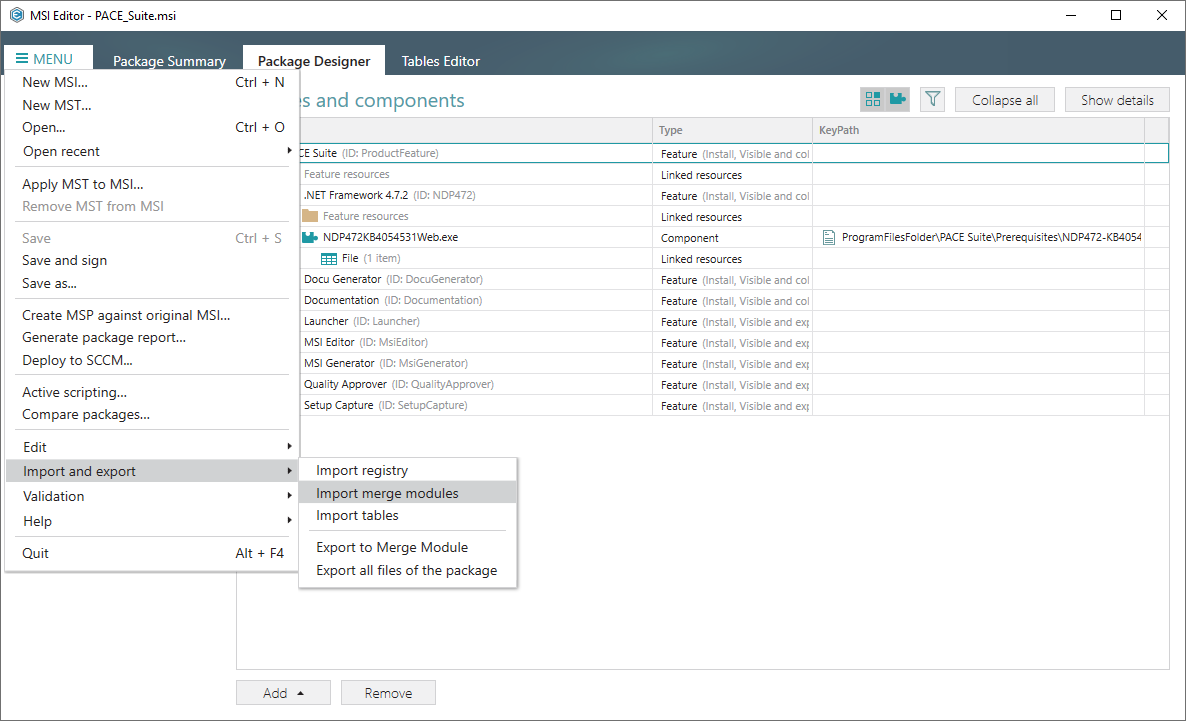
- Click Add.
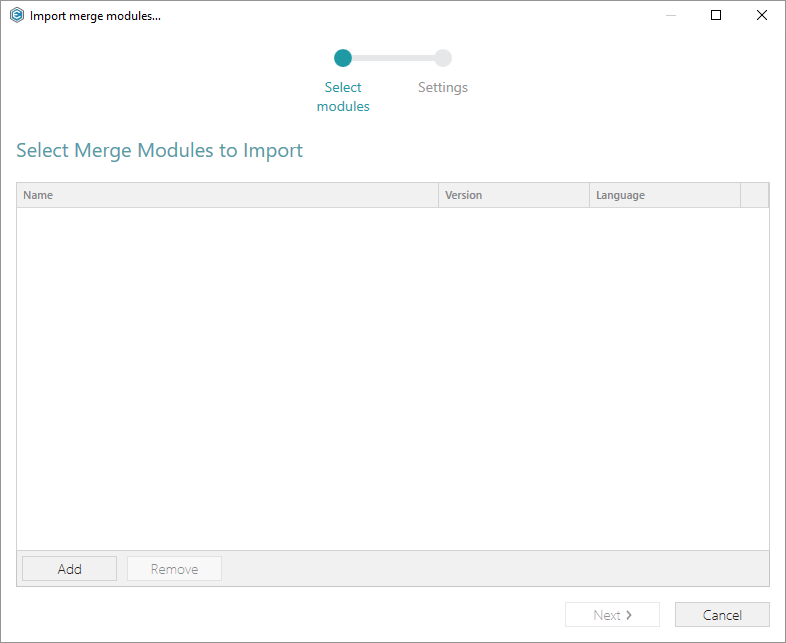
- Choose merge modules (.MSM files) that you need to import and click Open.
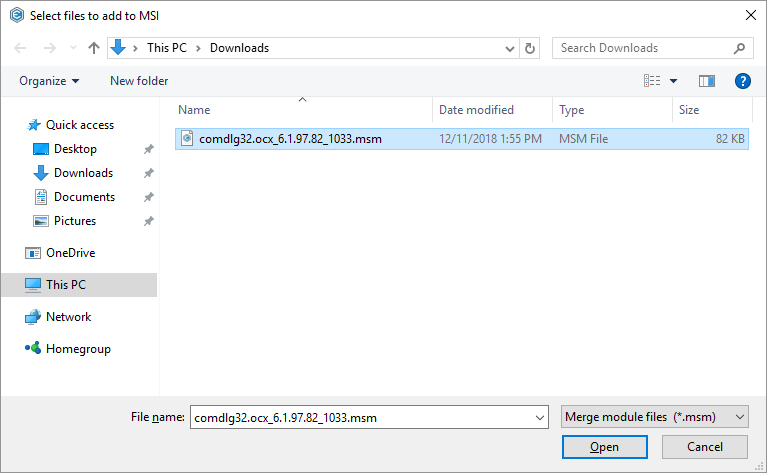
- Click Next.
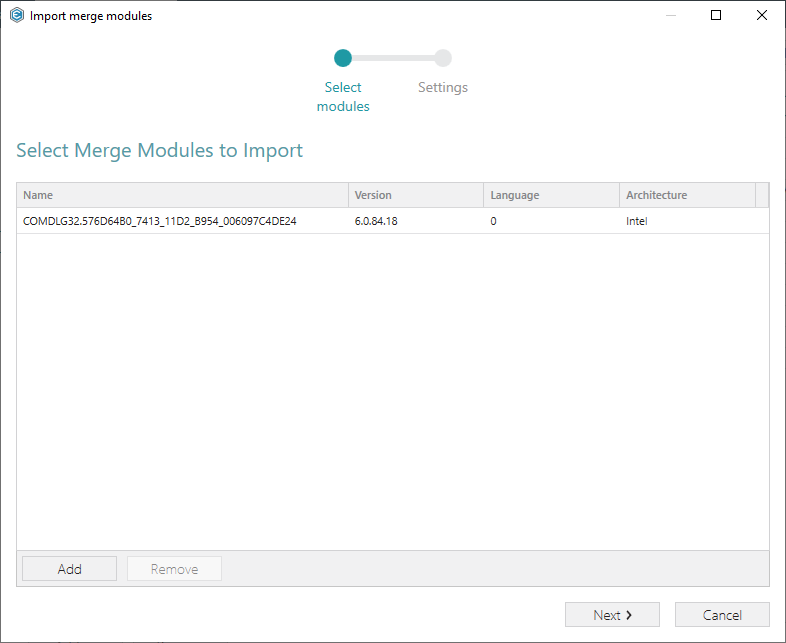
- Select the Root directory for the merge module resources (in most cases this path is re-defined via the Custom action inside the MSM), Primary feature to which MSM components will be assigned, and compression type for the MSM files. Afterwards, click Finish.
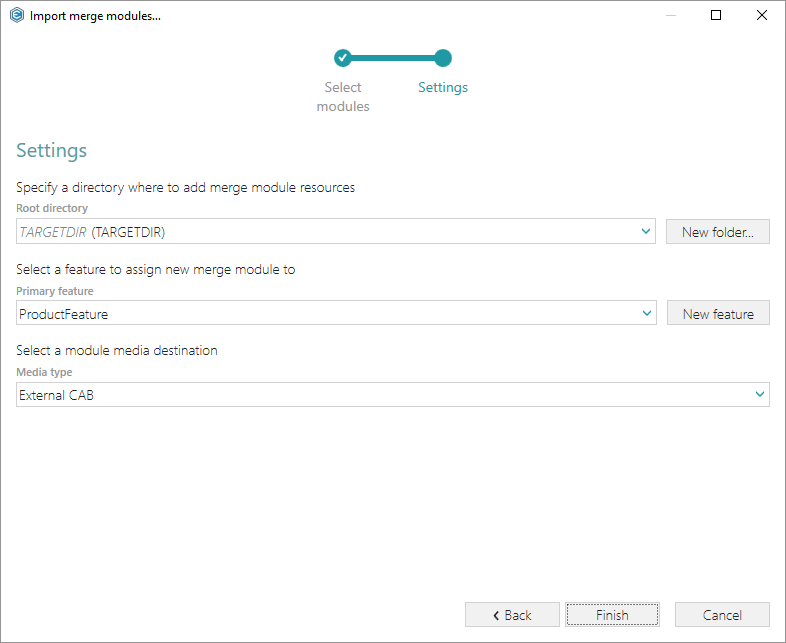
- If you have the unsaved changes, you will be asked what to do with them because the Import merge modules is an irreversible operation that resets whole undo/redo history. Select the necessary option and click Apply.
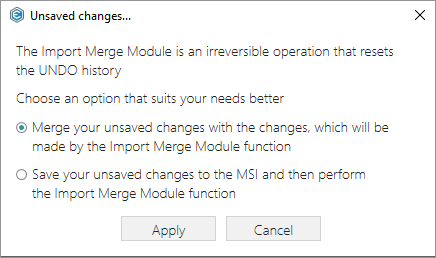
- Find resouces of the imported merge modues on the Package Designer > Features and components tab (or on the Tables Editor view), highlighted in green.
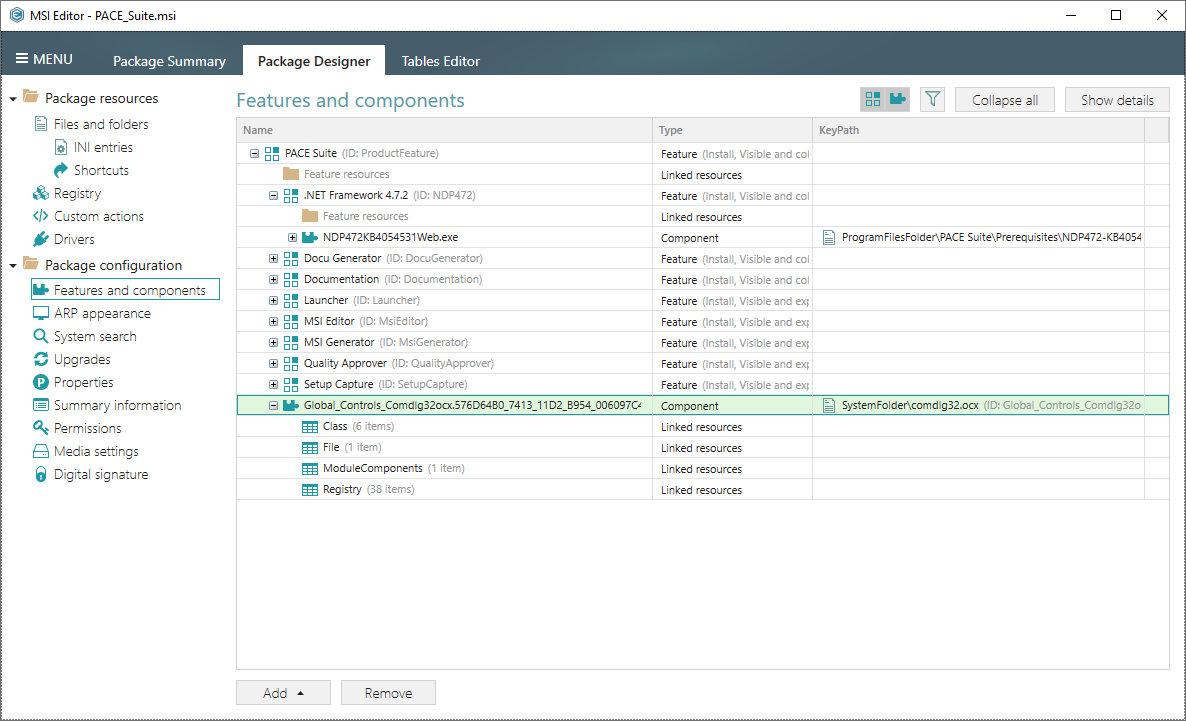
Note
PACE Suite covers the whole range of application packaging tasks - learn more.
Try PACE Suite for free - 21 days no obligations unlimited trial with all functions unlocked.
