Note
You are not reading the most recent version of this documentation. See the latest version available.
[MGP][MSI settings] Summary Information¶
Specify Summary Information for MSI package in the MGP project. The selected settings will be applied during MSI package building.
Important
Precondition: Open a project in MSI Generator (see Open MGP project).
- Go to the Package > MSI tab.
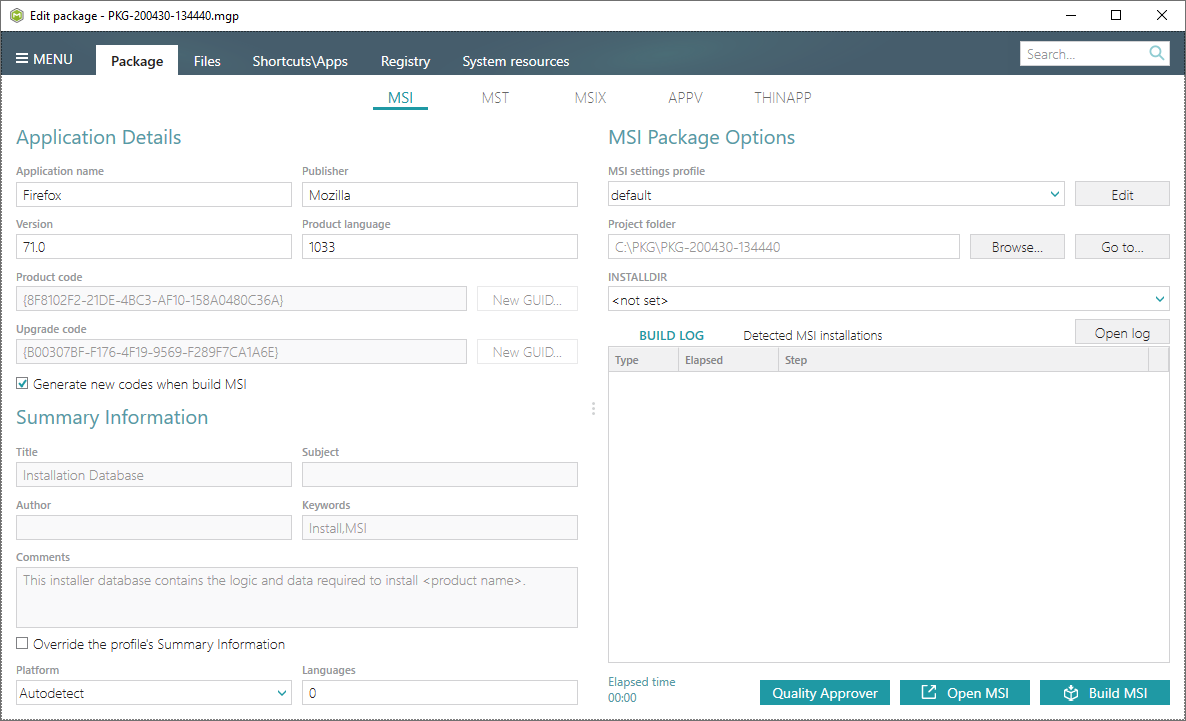
- To set the default Summary Information that will be propagated to every MSI package, built with the current MSI settings profile:
- Click Edit, located next to the MSI settings profile field, to modify the profile settings.
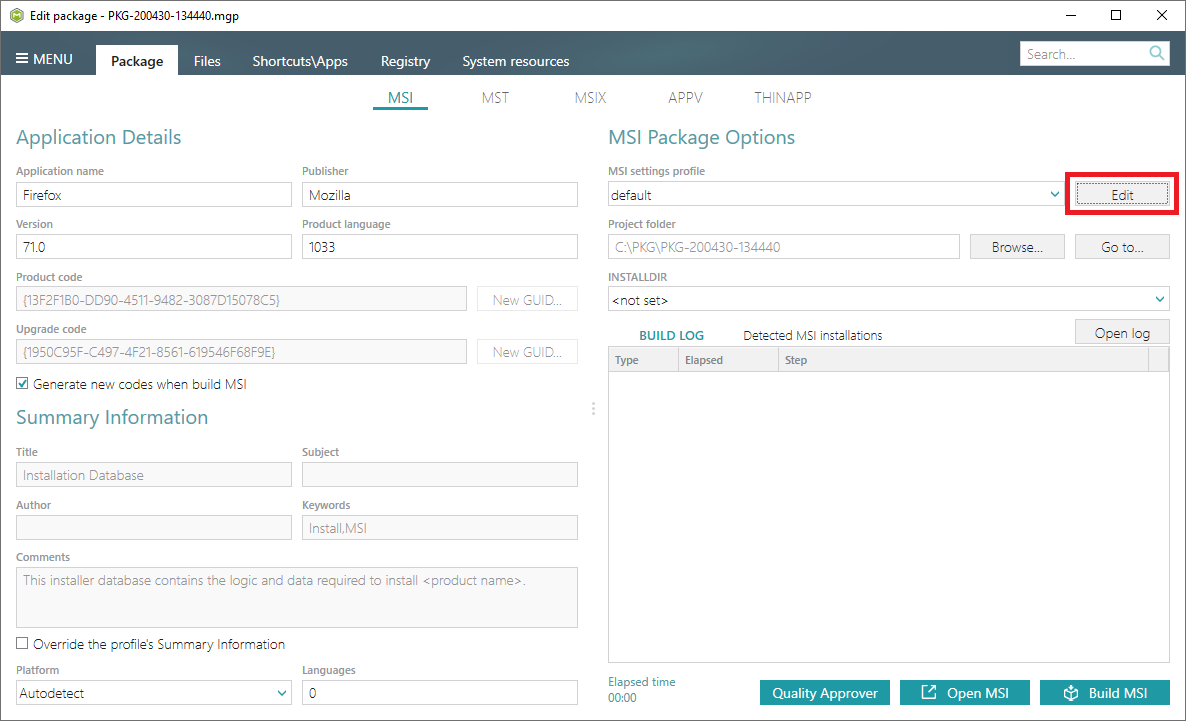
- Go to the Summary Information tab and enter default Summary Information. Afterwards, click Save.
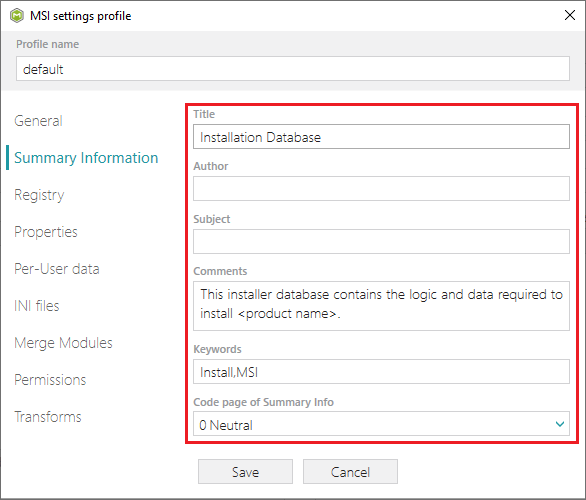
- To override the default Summary Information for the current MGP project, tick Override the profile’s Summary Information on the Package > MSI tab and enter custom Summary Information.
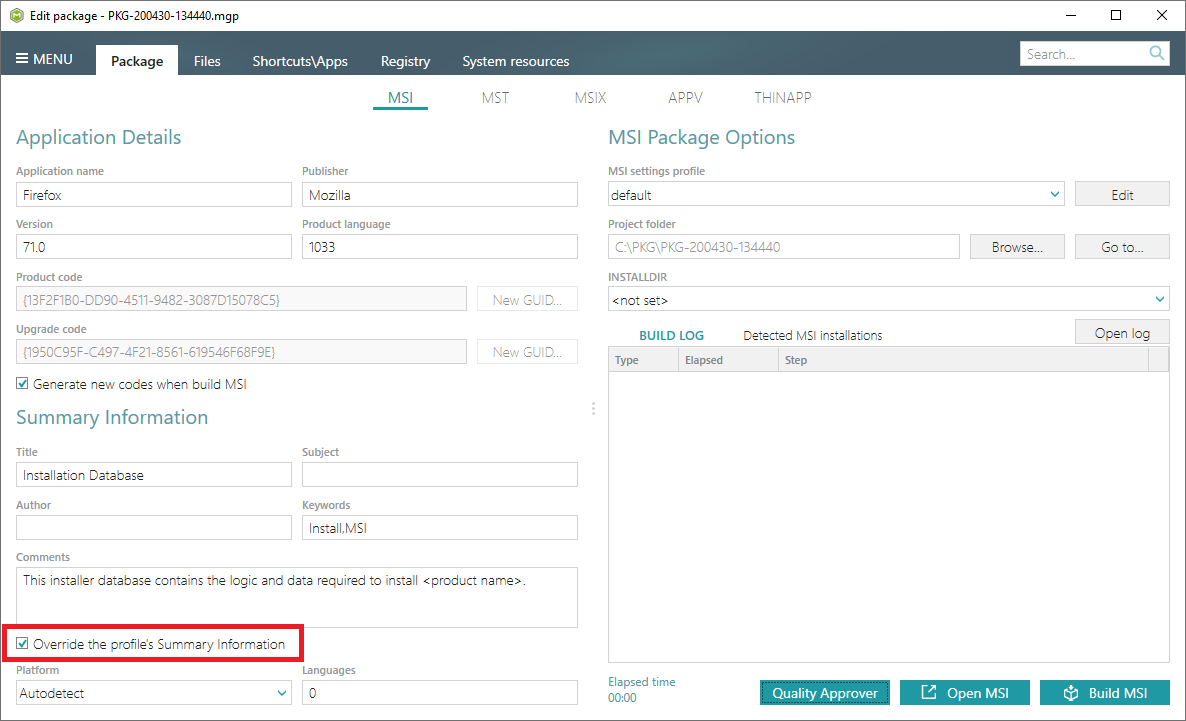
Note
PACE Suite covers the whole range of application packaging tasks - learn more.
Try PACE Suite for free - 21 days no obligations unlimited trial with all functions unlocked.
