Note
You are not reading the most recent version of this documentation. See the latest version available.
Detect embedded MSI¶
Find out if the source installation (like black box EXE file) contains the embedded MSI, installed hiddenly.
- In order to detect the embedded MSI, first capture the source installation to see its content. Follow one of instructions below:
- Find the detected ‘vendor’ MSI in the Summary section of the Completion step. All detected MSI are copied to the project folder.
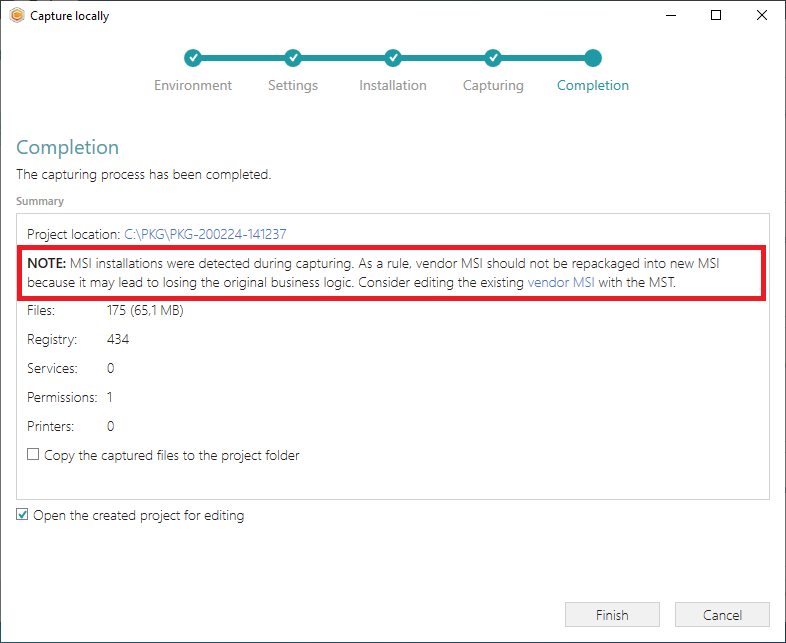
Note
PACE Suite covers the whole range of application packaging tasks - learn more.
Try PACE Suite for free - 21 days no obligations unlimited trial with all functions unlocked.
