Note
You are not reading the most recent version of this documentation. See the latest version available.
[MSI] Add property¶
Add a new MSI property to the MSI package.
Important
Precondition: Open an MSI package in MSI Editor (see Open MSI/MST).
- Go to the Package Designer > Properties tab.
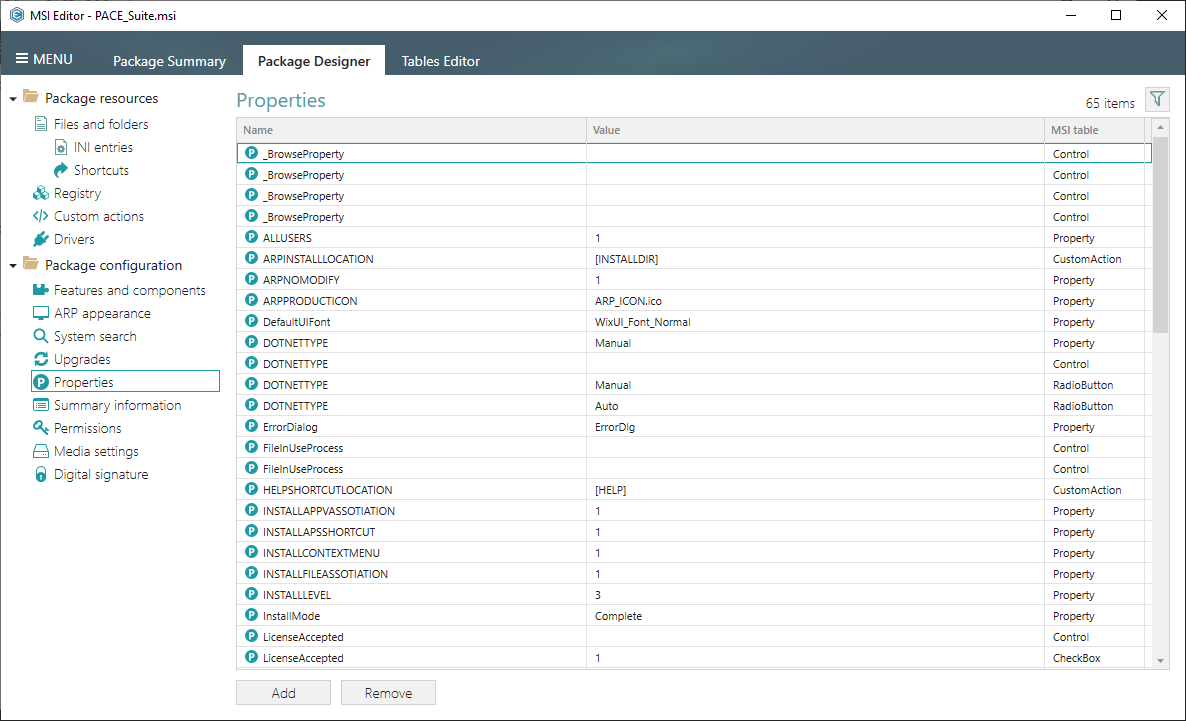
- Click Add, located in the toolbox.
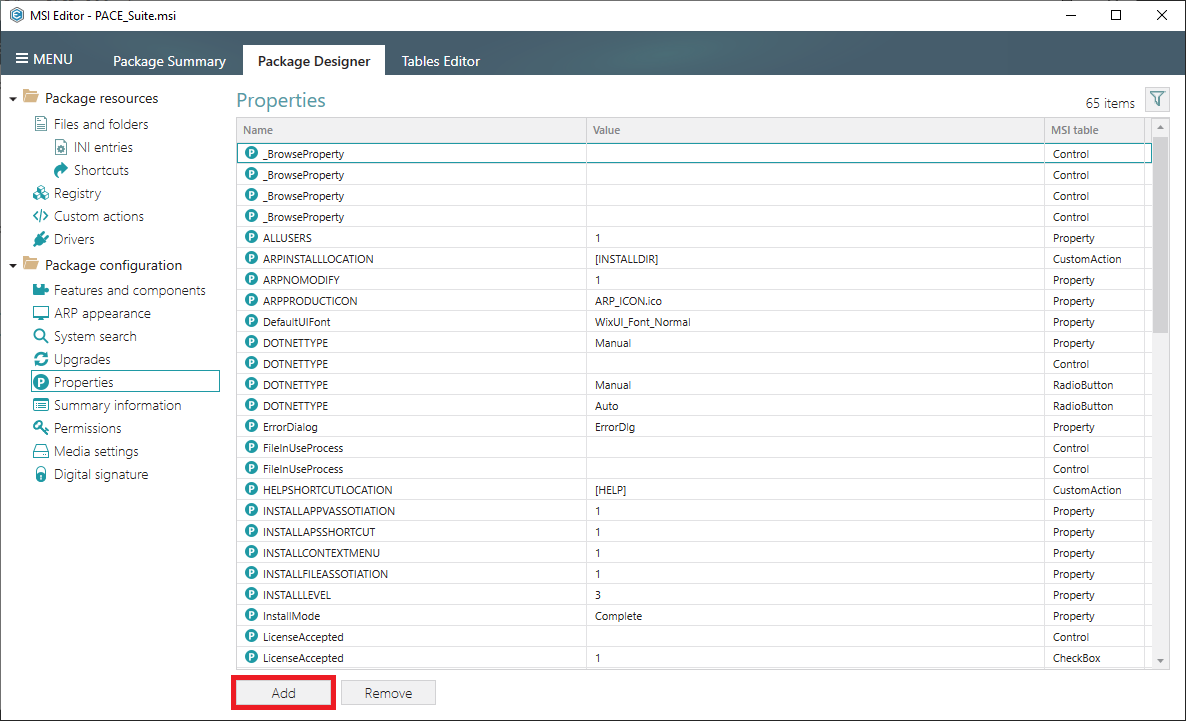
- Enter a property name, value and click Add.
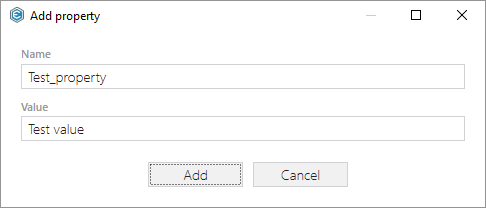
Note
PACE Suite covers the whole range of application packaging tasks - learn more.
Try PACE Suite for free - 30 days no obligations unlimited trial with all functions unlocked.
