Note
You are not reading the most recent version of this documentation. See the latest version available.
[MGP][MSIX/APPX settings] Platforms (dependencies)¶
Set the supported platforms (target device families) on which, the MSIX/APPX package could be run. For information, see Use the MSIX SDK to build a package for cross-platform use.
Important
Precondition: Open a project in MSI Generator (see Open MGP project).
- Go to the Package > MSIX tab.
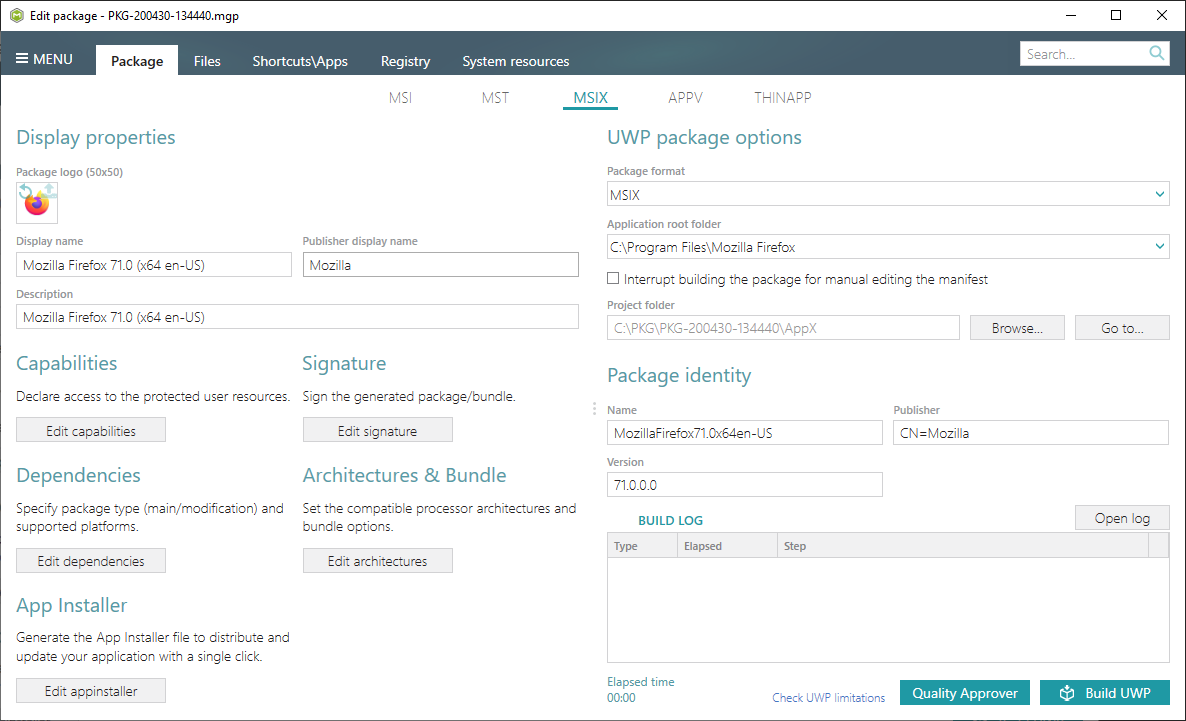
- Click Edit dependencies.
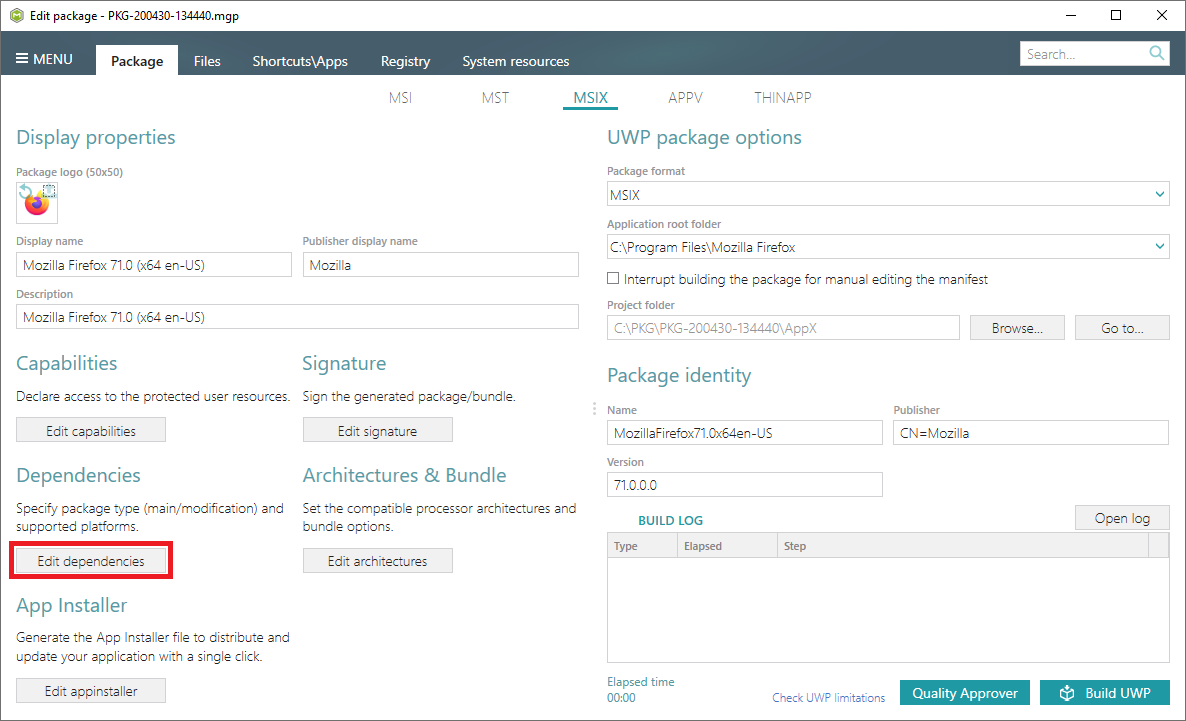
- Select the necessary platforms and click Save.
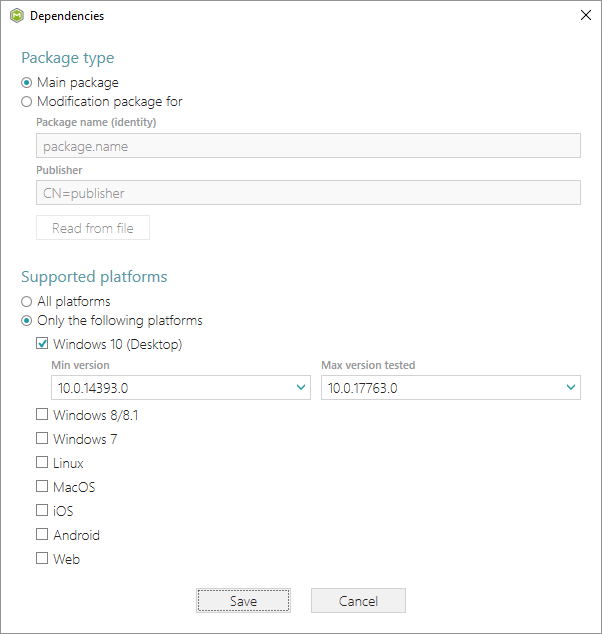
Note
PACE Suite covers the whole range of application packaging tasks - learn more.
Try PACE Suite for free - 30 days no obligations unlimited trial with all functions unlocked.
