Note
You are not reading the most recent version of this documentation. See the latest version available.
[MGP][MSI settings] Add shortcut¶
Add a new shortcut of MSI package in the MGP project.
Important
Precondition: Open a project in MSI Generator (see Open MGP project).
- Go to the Shortcuts\Appss > MSI tab.
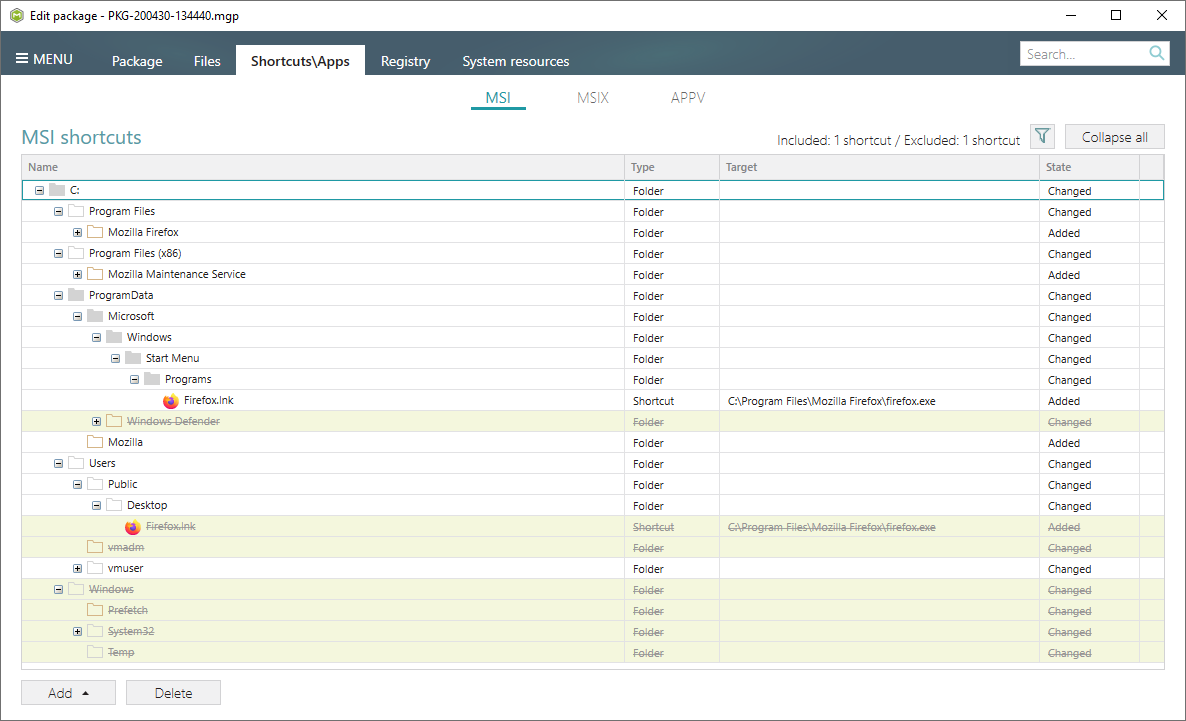
- Select New shortcut from the context menu where you need to create a shortcut.
Note
Ensure that the Hide folders without shortucts filter is not applied.
To add the missing system folders (e.g. Desktop, Start MenuPrograms) or subfolders, select Add > System folders or Add > Subfolder respectively from the toolbox menu.
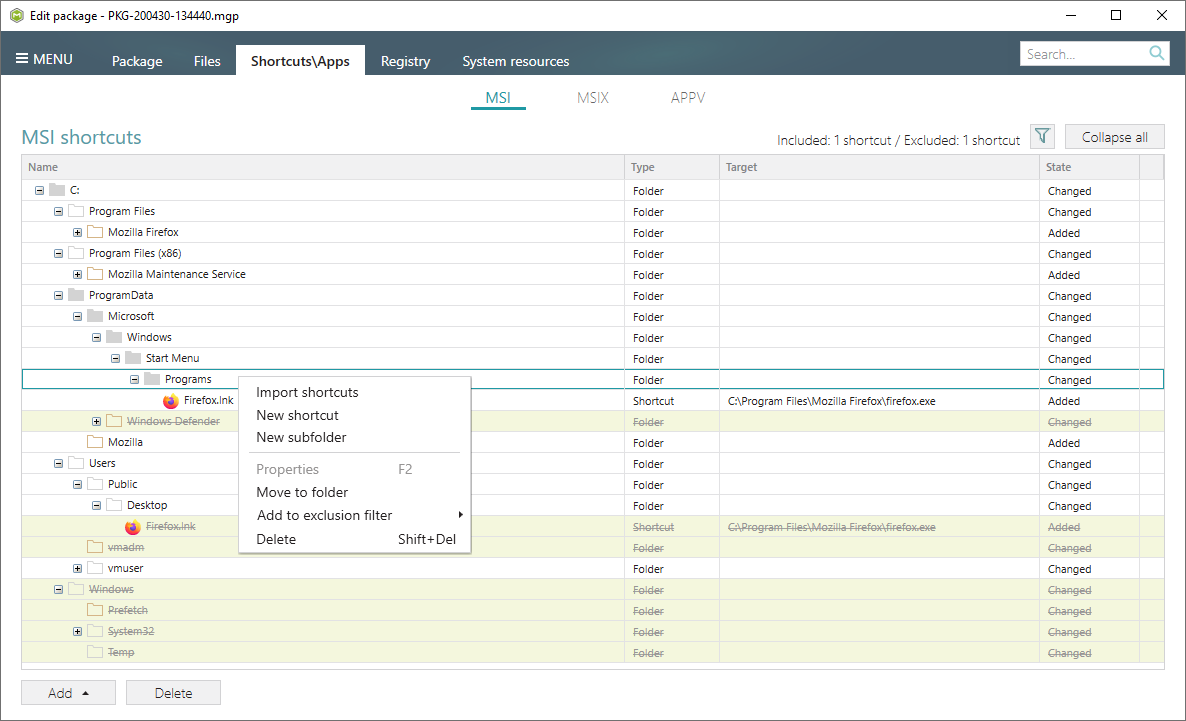
- Specify shortcut details (Icon, Name, Shortcut target, etc.) and click Save.
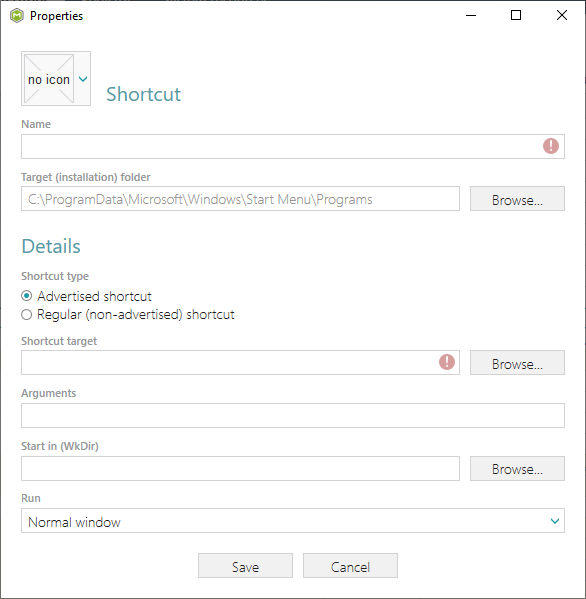
Note
PACE Suite covers the whole range of application packaging tasks - learn more.
Try PACE Suite for free - 30 days no obligations unlimited trial with all functions unlocked.
