Note
You are not reading the most recent version of this documentation. See the latest version available.
[MGP] Add environment variable¶
Add a new environment variable to the MGP project.
Important
Precondition: Open a project in MSI Generator (see Open MGP project).
- Go to the System resources > Environment variables tab.
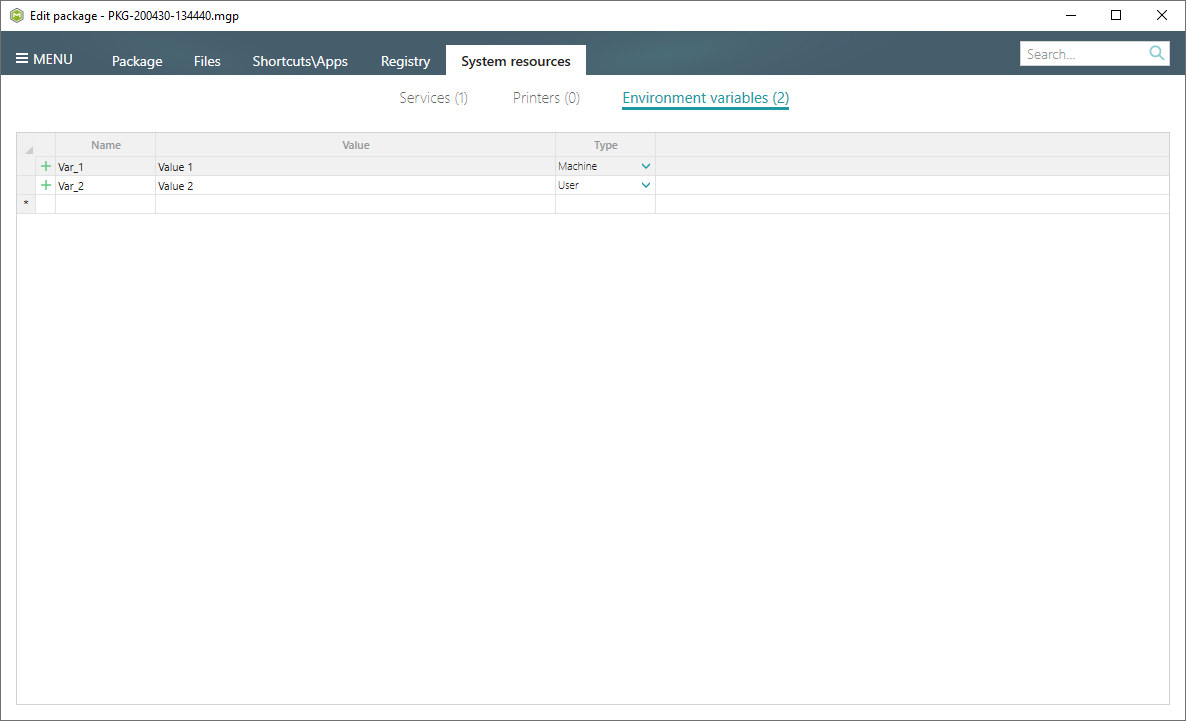
- Select Add from the context menu.
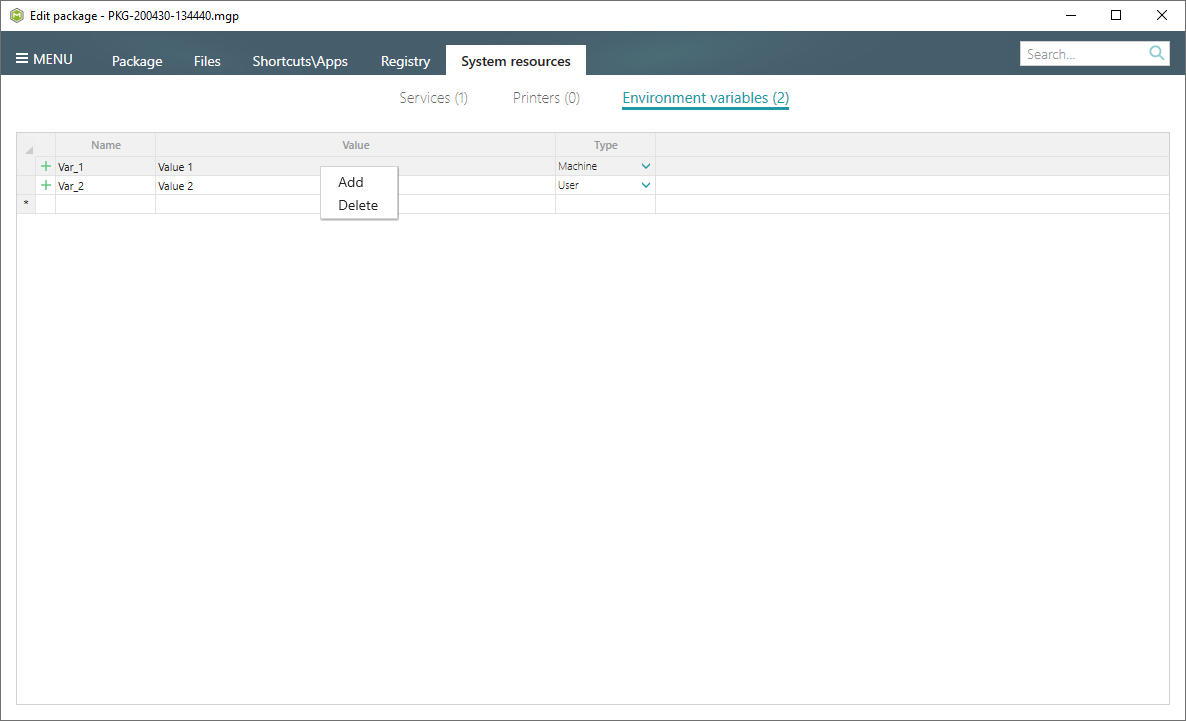
- Enter a variable name, value and choose its type (per-machine/per-user).
To append your value to the end of the existing environment variable, specify
[~];before your value (e.g.[~];your_value).To prefix your value to the front of the existing environment variable, specify
;[~]after your value (e.g.your_value;[~]).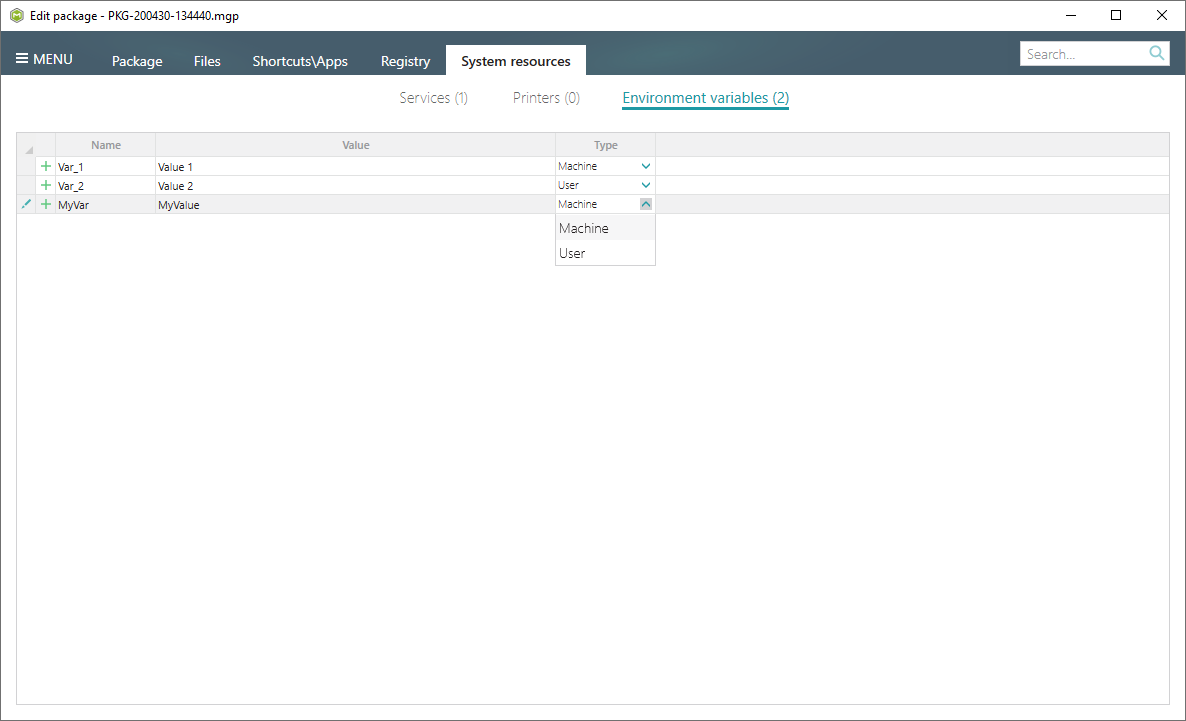
Note
PACE Suite covers the whole range of application packaging tasks - learn more.
Try PACE Suite for free - 30 days no obligations unlimited trial with all functions unlocked.
