Note
You are not reading the most recent version of this documentation. See the latest version available.
General project info¶
View and manage the general information of the project.
Important
- Update project details on the General information tab, where:
Project name - a visible full name of the project;
Organization - a name of organization, to which this project belongs (used to group projects);
Order ID prefix - a prefix for the synthetic Order ID;
Order ID initial number - the number from which the synthetic Order ID starts to increase;
Package ID prefix - a prefix for the synthetic Package ID;
Package ID initial number - the number from which the synthetic Package ID starts to increase;
Start date - information field that indicates when the project started;
End date - an information field that indicates when the project is completed or should be completed.
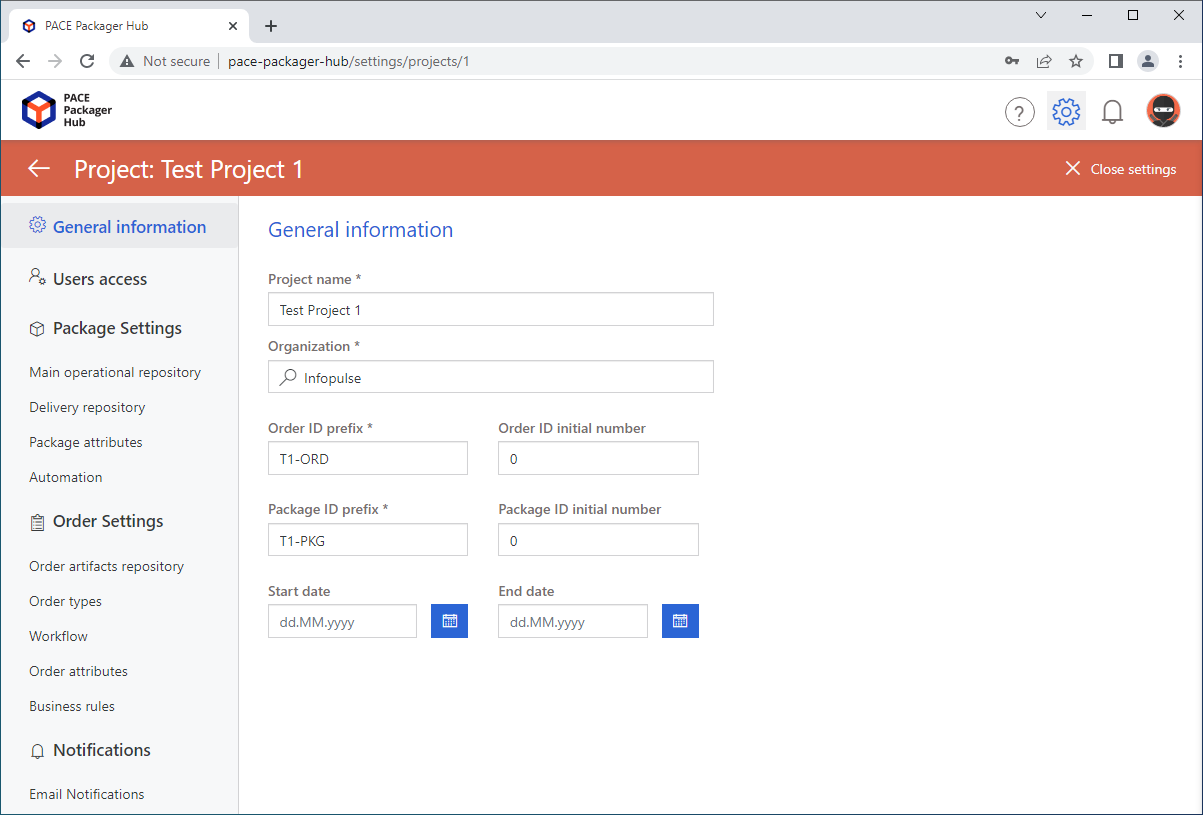
Note
PACE Packager Hub PACE Packager Hub is an end-to-end ecosystem that is fully dedicated to customer servicing, teamwork, and management of packaging tasks in teams of any size - learn more.
Try PACE Packager Hub for free - 21 days no obligations unlimited trial with all functions unlocked.
