Note
You are not reading the most recent version of this documentation. See the latest version available.
User access management¶
Manage which users have access to the project. Added users will have access depending on their role. The user role is defined globally in the system and cannot be redefined for each individual project.
Important
- Go to the User access tab. To give the user access to the project, click Add user.
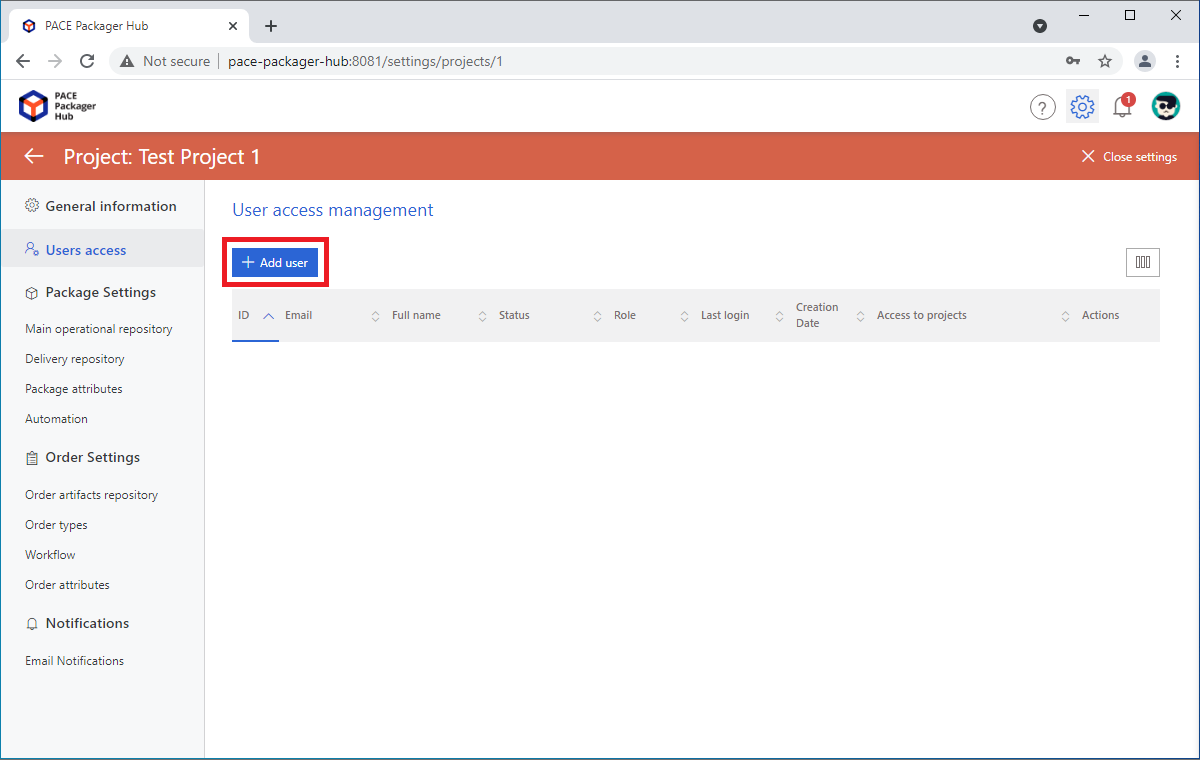
- Start typing a user full name or its email to find the necessary user. Once the user is found, select it from the list and click Save.
Note
Only the registered users can be assigned to the project.
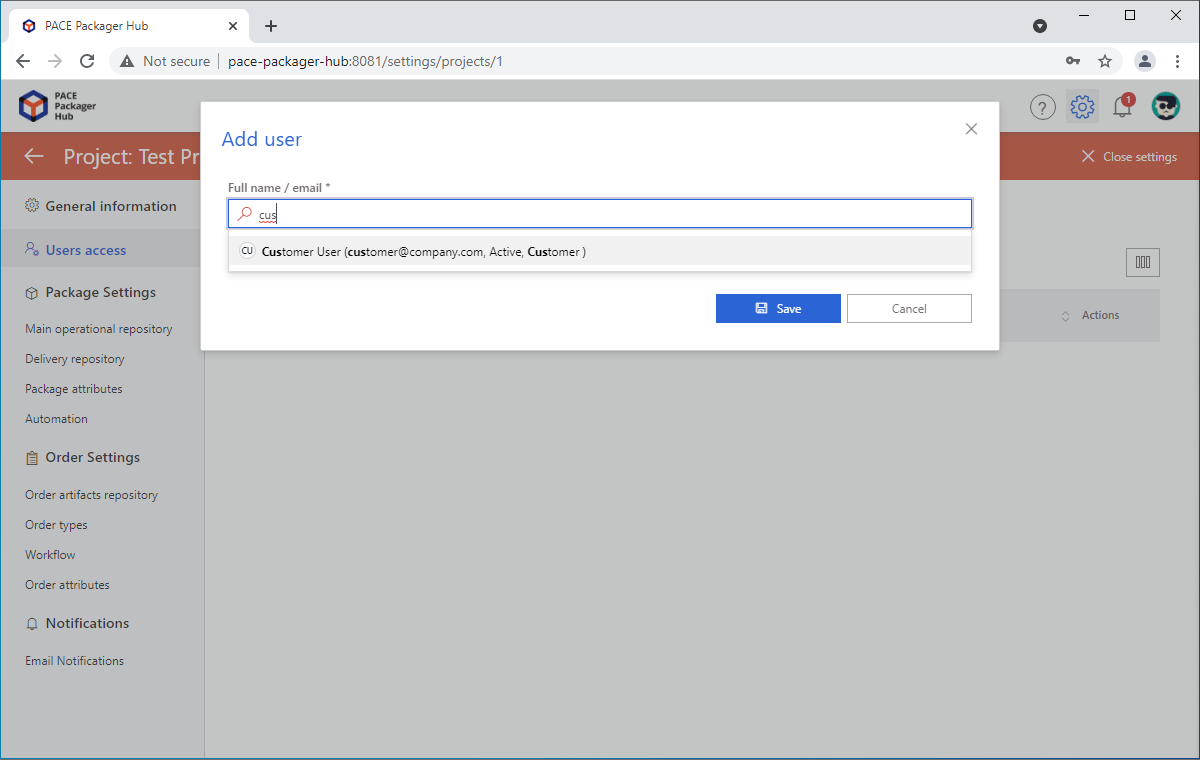
- To remove access to the project from a user, click Remove
 in the Actions column of the required user.
in the Actions column of the required user.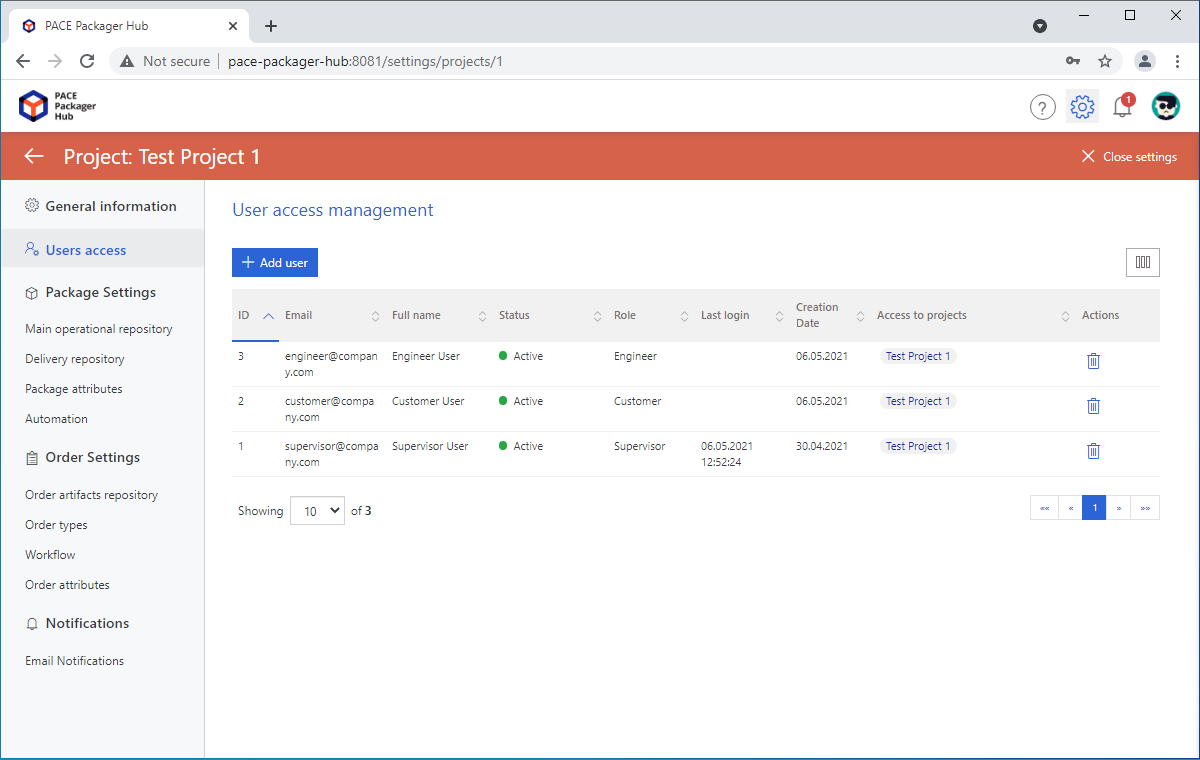
Note
PACE Packager Hub PACE Packager Hub is an end-to-end ecosystem that is fully dedicated to customer servicing, teamwork, and management of packaging tasks in teams of any size - learn more.
Try PACE Packager Hub for free - 21 days no obligations unlimited trial with all functions unlocked.
