Note
You are not reading the most recent version of this documentation. See the latest version available.
Change order status (move by workflow)¶
Move the order by workflow to set the necessary status. Workflow is a set of statuses and transitions between these statuses. Each order type can have a custom workflow and custom permissions for each transition. So, depending on your role and workflow settings you can have or not have specific set of transitions for the current order state.
Also, depending on the workflow settings and your personal notification settings, you may receive a notification when the order is moved to the specific status.
Important
Precondition 1 : Sign In on Web Portal of PACE Packager Hub.
First, find the necessary order and open it as described in manual Find and open order
- Find the current order Status above the tab list and click View workflow to see the visual representation of the current order workflow.
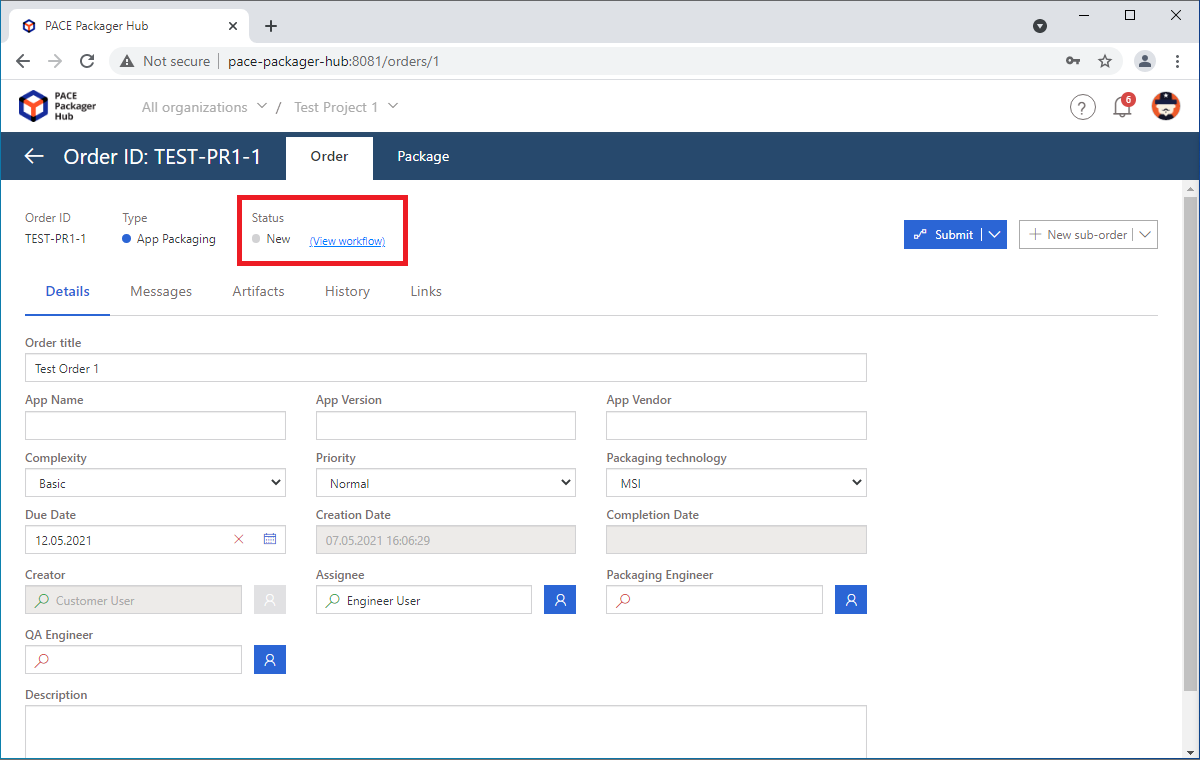
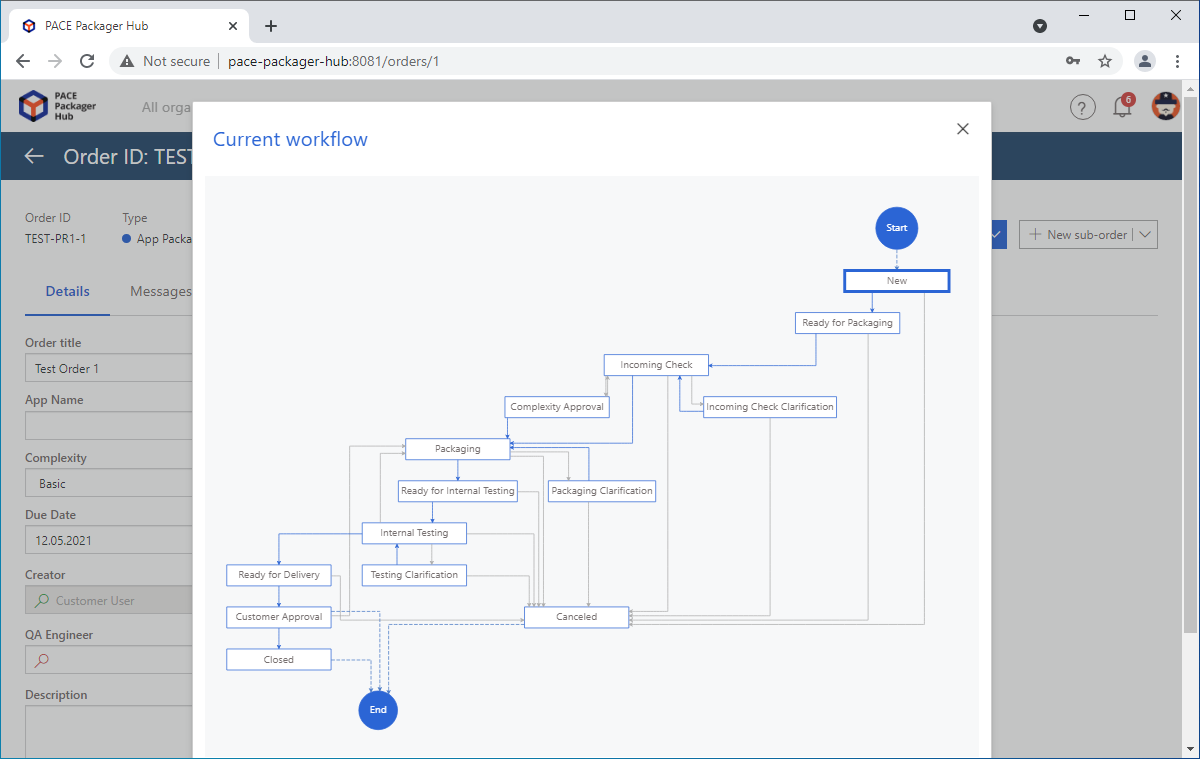
- To change the order status, invoke the necessary transition from the available ones, which are displayed in the top-right corner. The order will be moved to the next status defined by this transition.
Note
Transitions move the order by workflow from status to status. The availability of transitions is defined for each user role in the workflow settings by the Supervisor.
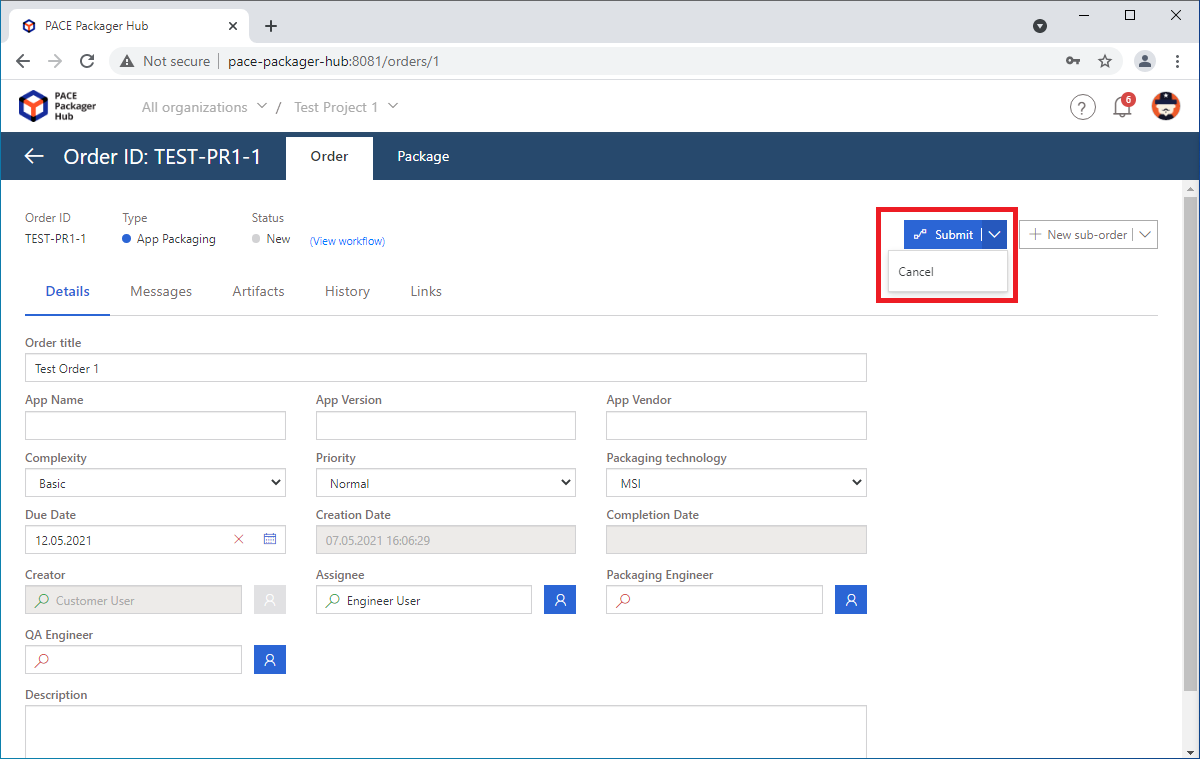
Note
PACE Packager Hub PACE Packager Hub is an end-to-end ecosystem that is fully dedicated to customer servicing, teamwork, and management of packaging tasks in teams of any size - learn more.
Try PACE Packager Hub for free - 21 days no obligations unlimited trial with all functions unlocked.
