Note
You are not reading the most recent version of this documentation. See the latest version available.
SMTP settings¶
Configure the SMTP mail server that is used by the system to send all outgoing email notifications.
Warning
Make sure that the specified SMTP server has no limits on the number of emails sent per day, or this limit meets your needs.
Important
- In the top-left corner, select
 > System settings.
> System settings.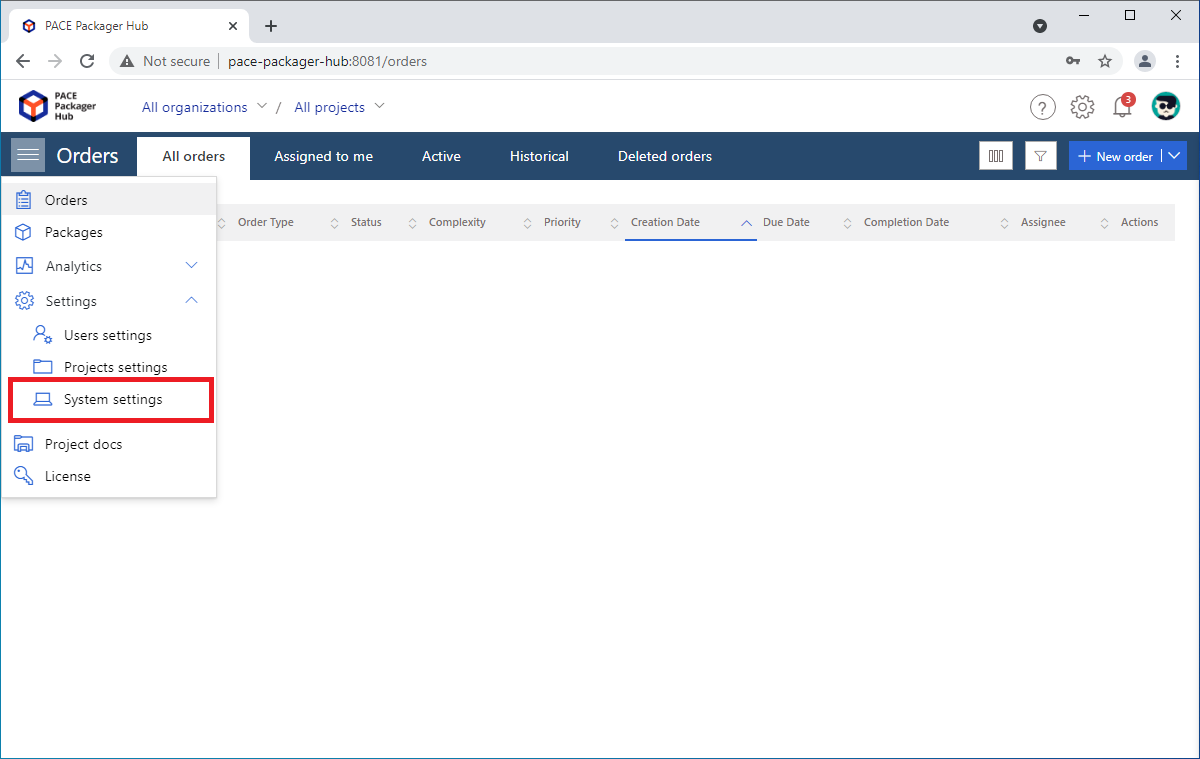
- Open the SMTP mail server tab.
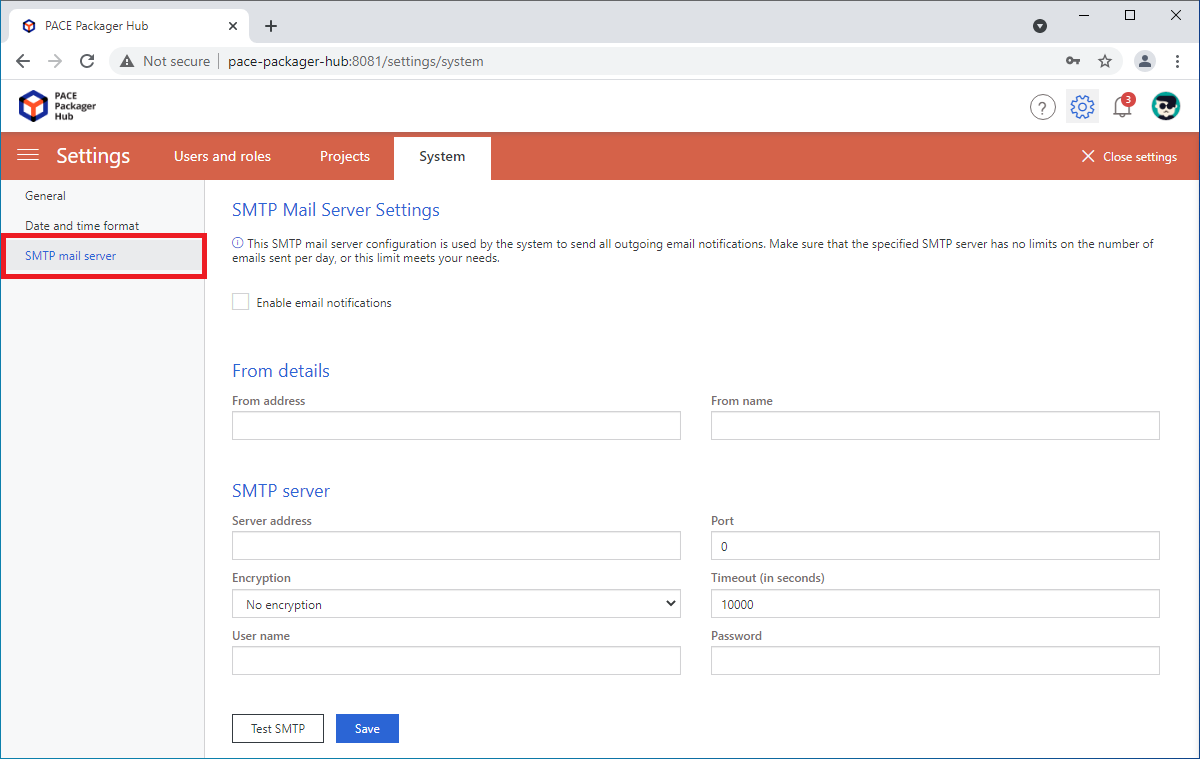
- Specify the settings for the SMTP server that you want the system to use to send email notifications. Before saving your changes, click Test SMTP to check connection to SMTP. Then, tick Enable email notifications and click Save.
From address - defines a sender address.
From name - defines a sender name.
Server address - defines an address of the SMTP server.
Port - defines a port of the SMTP server. Commonly used port:
25,465, and587.Encryption - defines a security level of the SMTP traffic.
Timeout (in seconds) - defines a connection timeout with the SMTP server. Recommended 60+ seconds. If you get a connection error, first, try to increase the timeout.
User name - defines the account name for authentication on the SMTP server.
Password - defines the Password for authentication on the SMTP server.
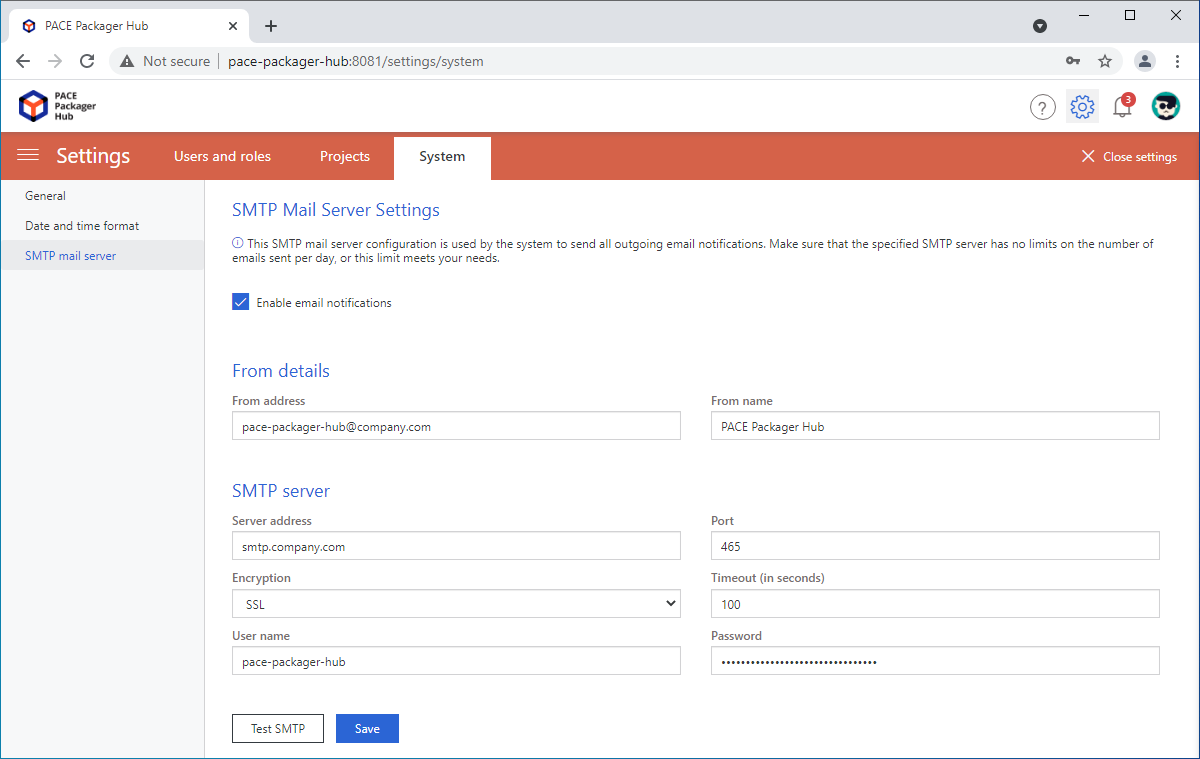
Note
PACE Packager Hub PACE Packager Hub is an end-to-end ecosystem that is fully dedicated to customer servicing, teamwork, and management of packaging tasks in teams of any size - learn more.
Try PACE Packager Hub for free - 21 days no obligations unlimited trial with all functions unlocked.
